Documentation
Active Directory and LDAP Connector
For a general introduction to the connector, please refer to RheinInsights Active Directory and LDAP Connector .
Content Source Configuration
The content source configuration of the connector comprises the following mandatory configuration fields.
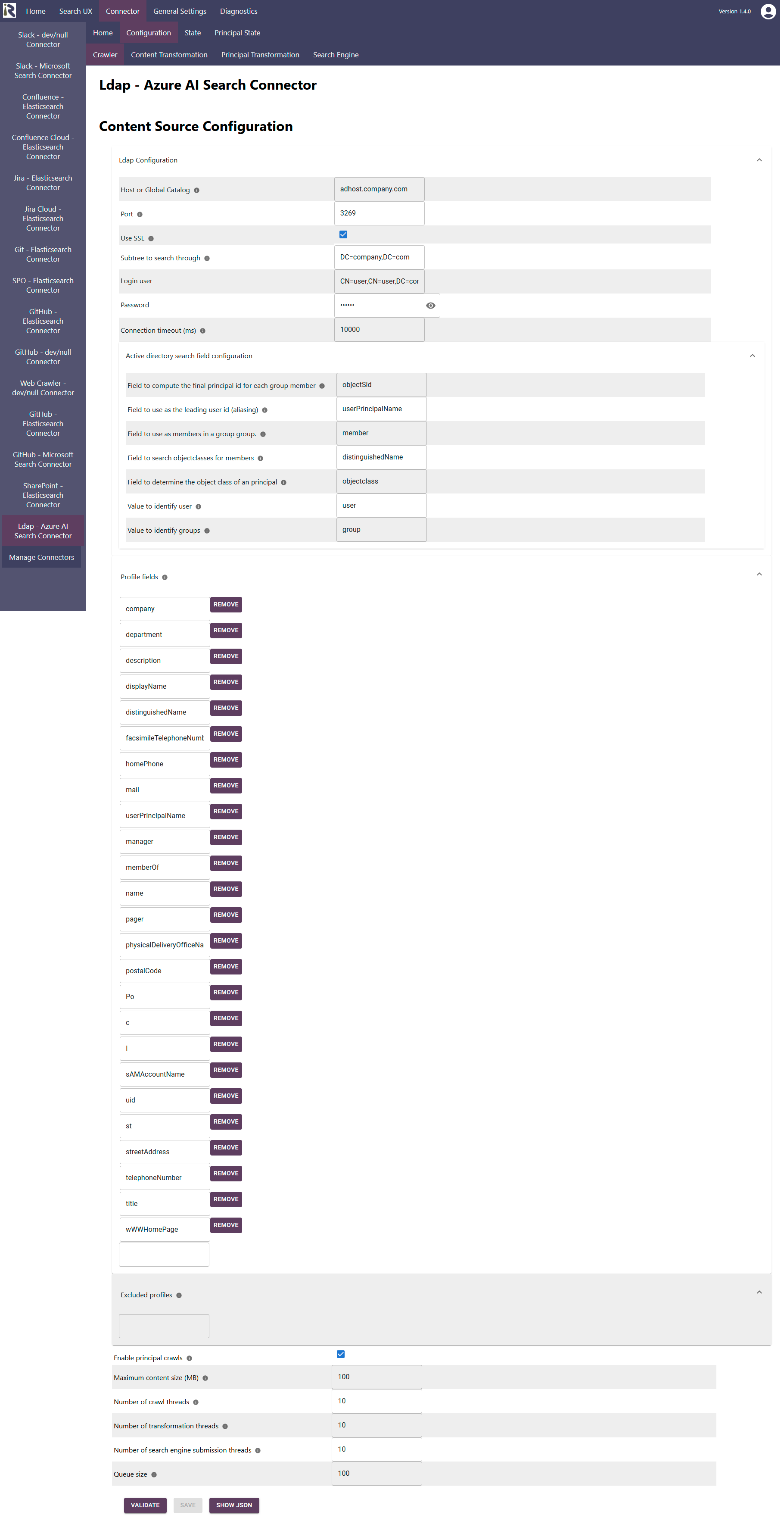
Within the connector’s configuration please add the following information:
Host or global catalog. Please add the url of a domain controller, without protocol and port
Port here you can add the port to use for connecting against LDAP. LDAPS is 636, global catalog runs at 3269 with SSL.
Subtree to search through. This is the base tree to find Active Directory users and groups, below.
Login user. This is the CN of the user to connect against Active Directory
Password. This is the password for the user in 10.
Connection timeout. Determines how long the connector will wait until the connection is opened or a response comes back
Active Directory field configuration. The following fields are set by default for Active Directory and do not need to be changed.After entering the configuration parameters, click on validate. This validates the content crawl configuration directly against the content source. If there are issues when connecting, the validator will indicate these on the page. Otherwise, you can save the configuration and continue with Content Transformation configuration.
Profile fields. Here is a list of fields which will be fetched as metadata for the user profiles as part of the crawl. Extends this list to fetch further attributes from Active Directory or LDAP.
Excluded profiles. Here you can add e-mail addresses or organization names for users or regular expressions for profiles, you do not want to include to crawling.
Enable principal crawls. Enable this check box in order to allow for principal crawls for security trimming reasons.
Recommended Crawl Schedules
Content Crawls
Depending on your requirements, we recommend to run a Full Scan every day or even more often. Principal crawls should run twice a day. For more information see Crawl Scheduling .
Principal Crawls
Depending on your requirements, we recommend to run a Full Principal Scan every day or even more often. Principal crawls should run twice a day. For more information see Crawl Scheduling .