Documentation
Connector Home View
The connector home view shows four dialogs.
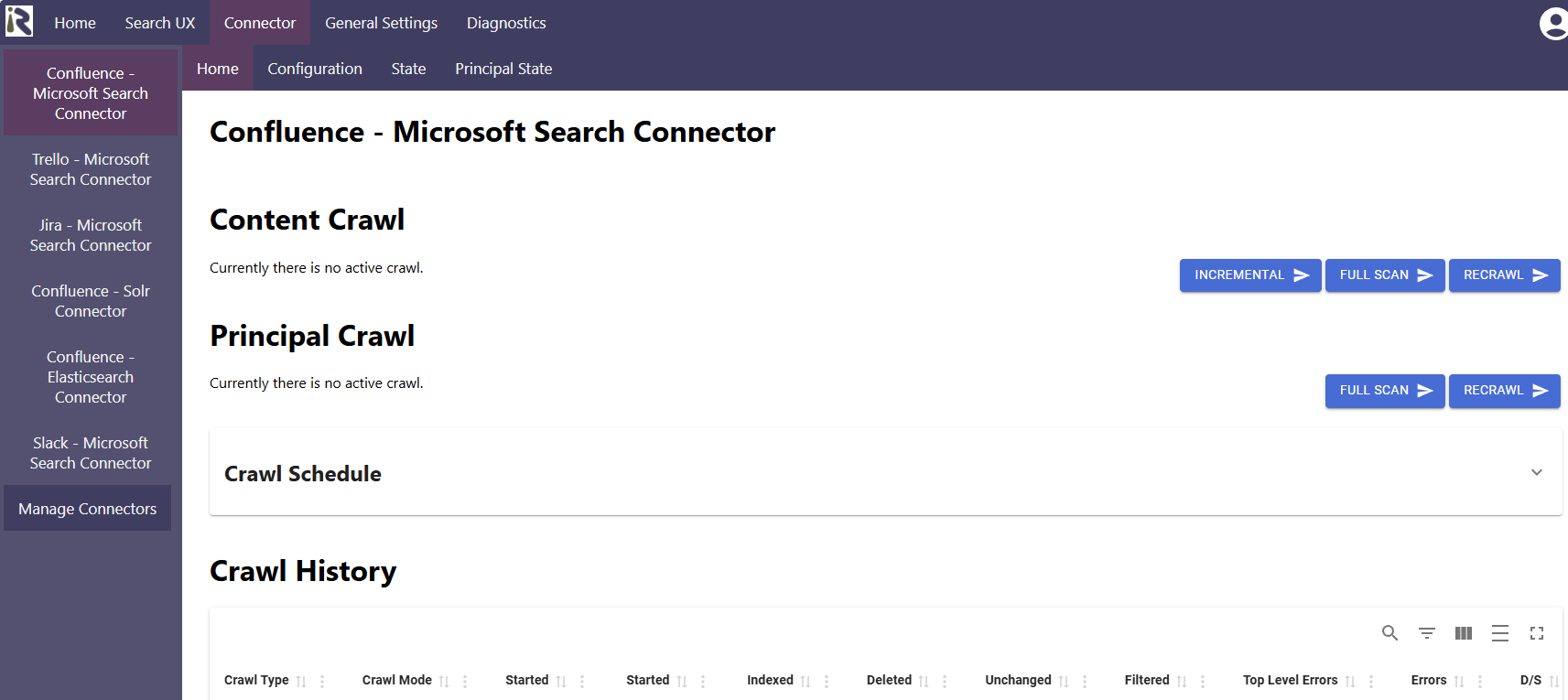
Content Crawl
Displays a running content crawl. There can always be just one content crawl running at a time. Please refer to the respective crawl modes at Crawl Modes . Here you can start, stop or pause a crawl.
It displays
Crawl type
Crawl mode
Start date
Duration
How many items (users or documents, depending on the crawl) were
indexed
deleted,
detected as unchanged
filtered
Top level errors which cause that parts or the entire crawl was unsuccessful
Minor crawl errors,
Crawl rates
in documents per second and
in megabytes per second (for content crawls)
Principal Crawl (if applicable)
Displays a running principal crawl. There can always be just one principal crawl running at a time, i.e, either a full or incremental crawl. Here you can start or stop the crawl manually.
It displays
Crawl type
Crawl mode
Start date
Duration
How many items (users or documents, depending on the crawl) were
indexed
deleted,
detected as unchanged
filtered
Top level errors which cause that parts or the entire crawl was unsuccessful
Minor crawl errors,
Crawl rates
in documents per second and
in megabytes per second (for content crawls)
Crawl Schedule
Crawls can run manually or scheduled. The crawl scheduling is described at Crawl Modes .
Crawl History
This renders all active and past crawls. It displays
Crawl type
Crawl mode
Start date
Duration
How many items (users or documents, depending on the crawl) were
indexed
deleted,
detected as unchanged
filtered.
Top level errors which cause that parts or the entire crawl was unsuccessful
Minor crawl errors,
Crawl rates
in documents per second and
in megabytes per second (for content crawls)