Documentation
Git Connector
For a general introduction to the connector, please refer to https://www.rheininsights.com/en/connectors/git.php .
Git Configuration
Our Git connector supports user based authentication against local or remote Git repositories. Therefore, it needs to have user credentials for authentication.
Also, please note that due to Git’s nature, the connector downloads the Git repository for crawling to a local temp folder. After crawling, this folder is erased.
Content Source Configuration
The content source configuration of the connector comprises the following configuration fields.
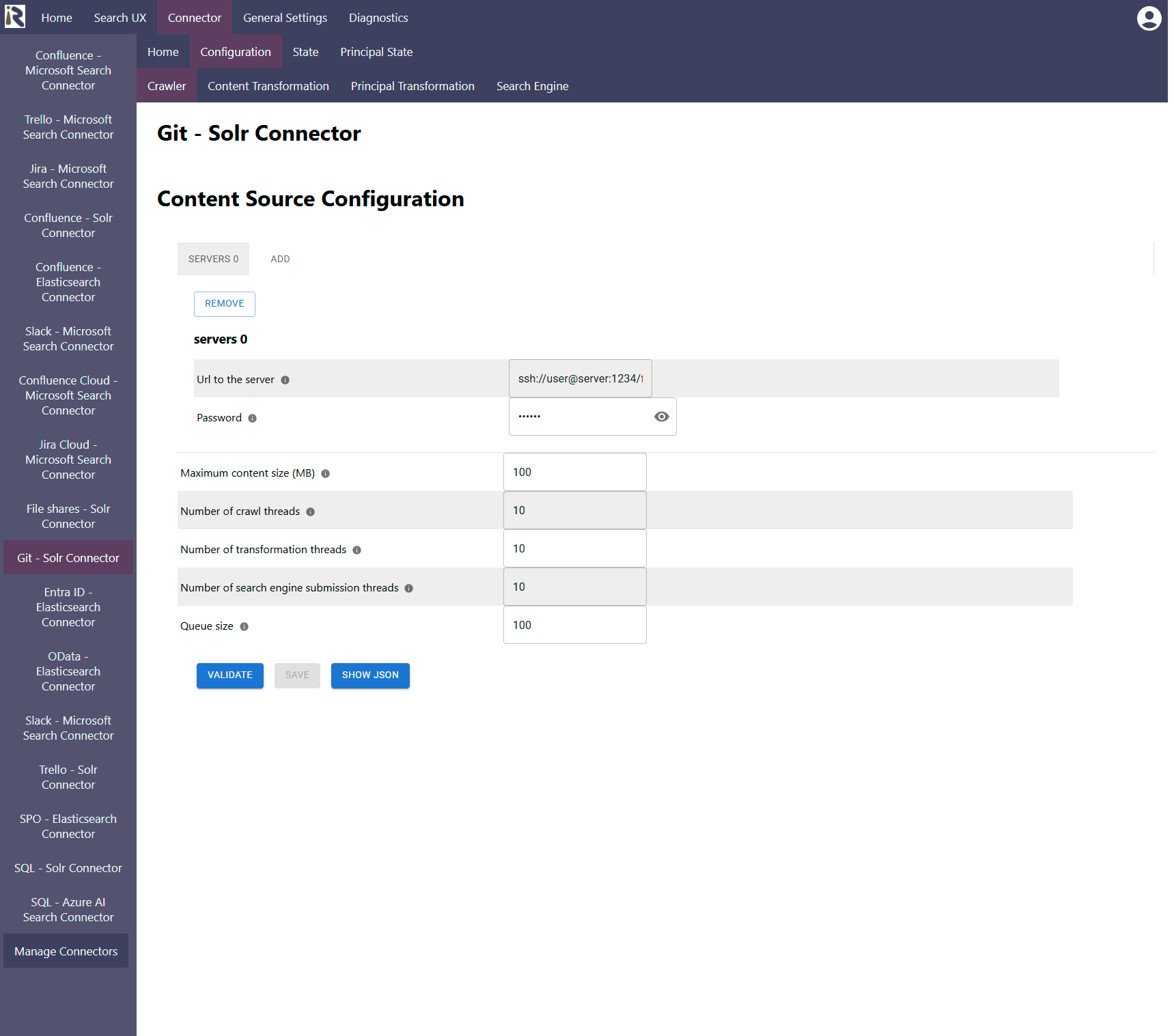
Servers
Here you can add as many Git repositories as you like. Simply click on “Add”
Each repository must be configured as follows:
Enter the remote origin, including username, protocol, port folder and repository, e.g.,
ssh://user@server:1234/folder/repository.gitAdd the password for this crawl user.
If you want to remove a repository from the list, click on remove
The general settings are described at General Crawl Settings and you can leave these with its default values.
After entering the configuration parameters, click on validate. This validates the content crawl configuration directly against the content source. If there are issues when connecting, the validator will indicate these on the page. Otherwise, you can save the configuration and continue with Content Transformation configuration.
Recommended Crawl Schedules
Even though Git is a change log as such, incremental synchronizations are not yet implemented. Therefore, a Full Scan should be scheduled to run every day. In future, with incremental synchronizations the connector might be scheduled to run every 15 minutes.
Therefore, we recommend to configure Full Scans to run every day. For more information see Crawl Scheduling .
The Git connector does not implement access control lists. Therefore, you need to configure a ACL assigner stage which should assign an “Everyone” group. See Content Transformation .