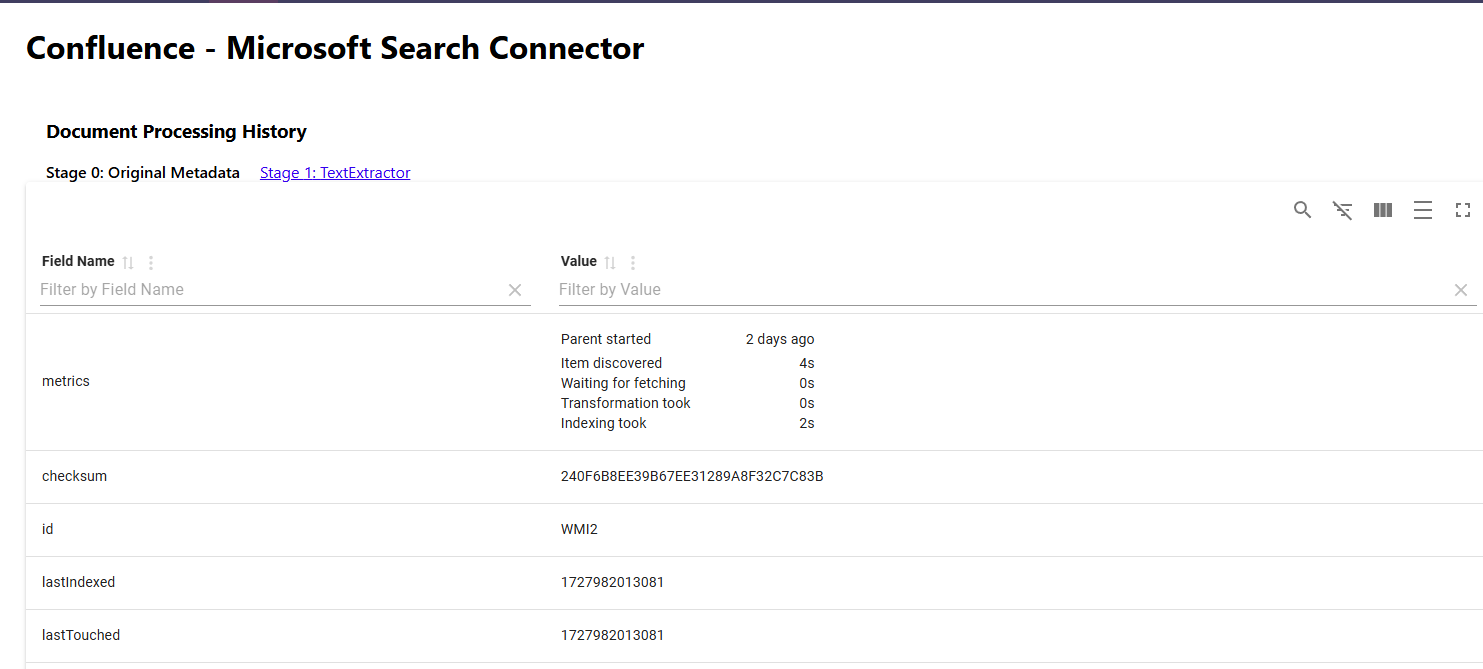Documentation
State View
Each connector offers a view on the discovered documents and their metadata. This feature is intended for development and debugging purposes. The RheinInsights Retrieval Suite however does not store document contents.
Overview Page
The overview page offers filters for the indexing status, request type (whether a document was deleted or is currently added to the index), when the documnet was last seen in a crawl, the internal connector-wide document id and the document URL.
You can search for documents based on their id or their URLs. Both searches are prefix searches. Fulltext, suffix or infix searches are not supported.
For documents which were not indexed due to indexing issues, this view also displays the related error messages.
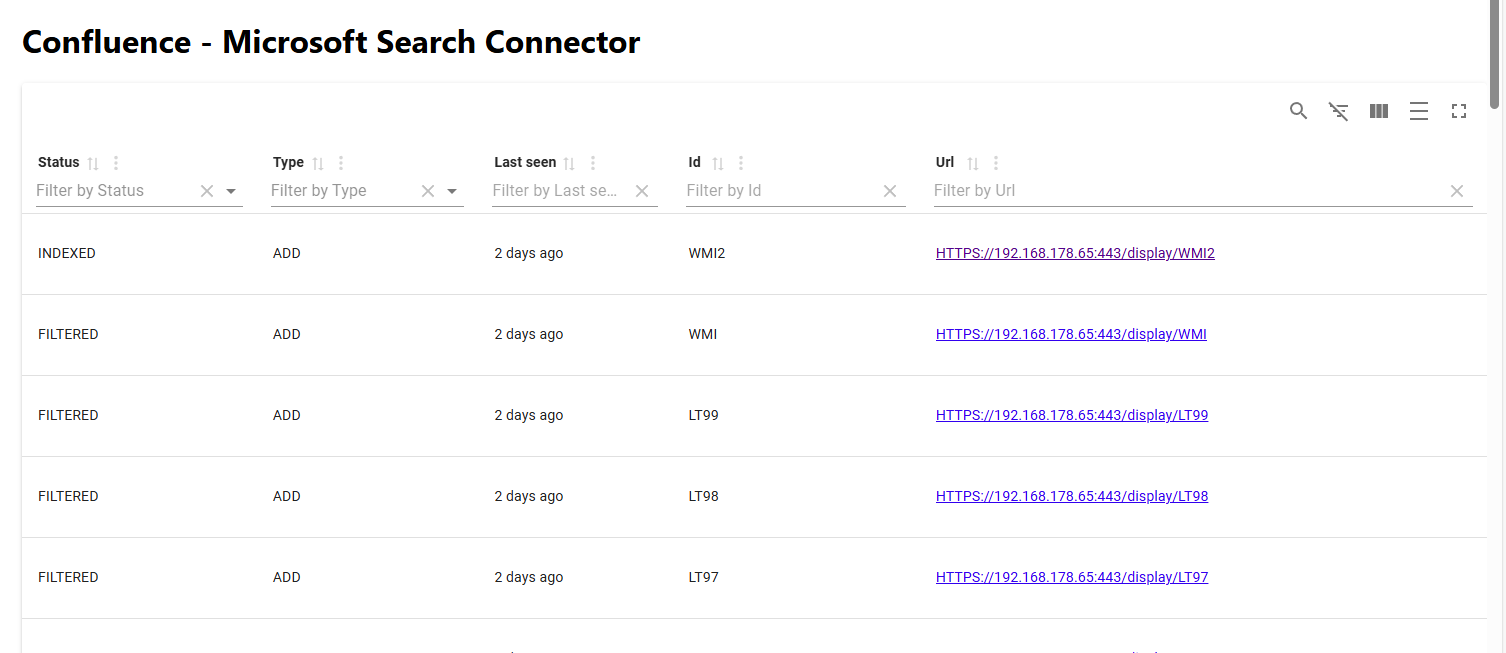
Detail View
When clicking on the document link, the document’s detail view opens.
Document Processing History
The view offers a historic view on how the document was transformed within the content transformation pipeline.
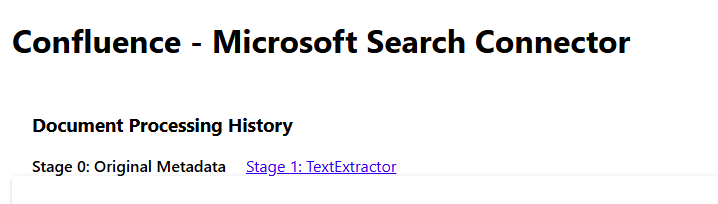
If you have configured stages in this pipeline, you can click the links on the top to see which fields were transformed in the content processing pipeline.
Crawl Metrics
This view shows the timings for the document.
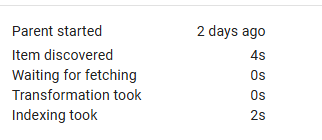
These metrics tell, when the parent element was discovered, how much time passed until this document was discovered, how long it took from them for fetching the document, transforming and indexing it. All timings are relative to the previous step.
Document Metadata
The internal control data, such as checksum, lastIndex, lastTouched and all available document metadata. In particular, it displays the allow and deny ACLs.