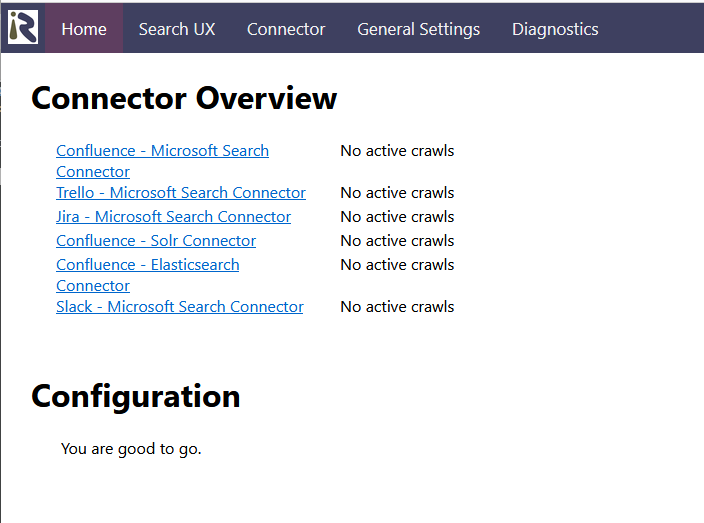Documentation
Administration
After executing the first-run wizard, you can access the Suite’s administration via https://<server>/admin where server might refer to your load balancer or the deployment directly.
From here, you can manage the following features of the Retrieval Suite:
Search experiences and query pipelines via Search UX, cf. Search Experience and Query Pipelines .
Connectors, cf. Enterprise Search Connectors
General Settings, cf. General Settings
Diagnostics, cf. Diagnostics
Home View
When opening the administration, a home view is shown. It gives an overview over active crawls and complete or incomplete configurations.
If displays all configured connectors. If the connectors are incorrectly, it shows, which connectors need attention.
Also, it displays, if the search interface is already configured. If you do not want to configure a search experience or query pipeline, you can ignore this dialog.
A fully configure RheinInsights Suite is depicted below: