Documentation
Trello Connector
For a general introduction to the connector, please refer to RheinInsights Trello Connector.
Trello Configuration
Crawl User
The connector uses a so-called Power-Up to connect against Trello. The following steps describe how to generate an API token
Click on “New”
Add a name for the Power-Up, choose the workspace, you would like to crawl, and fill in any mandatory information.
Click on API key
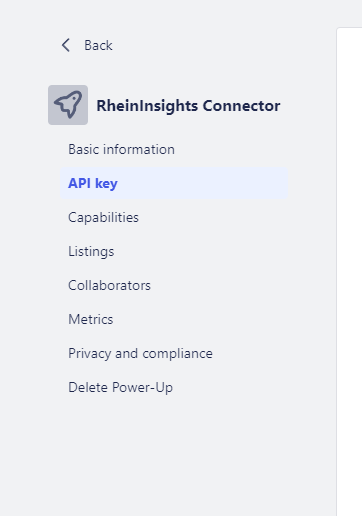
Copy the API key
Generate a token and trust by clicking on Token in the text on the right hand side
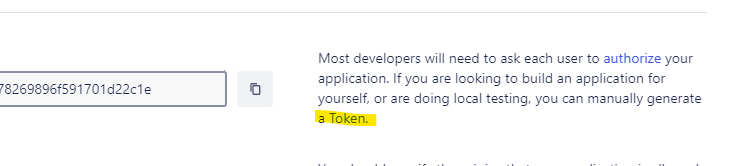
In the next dialog click on allow
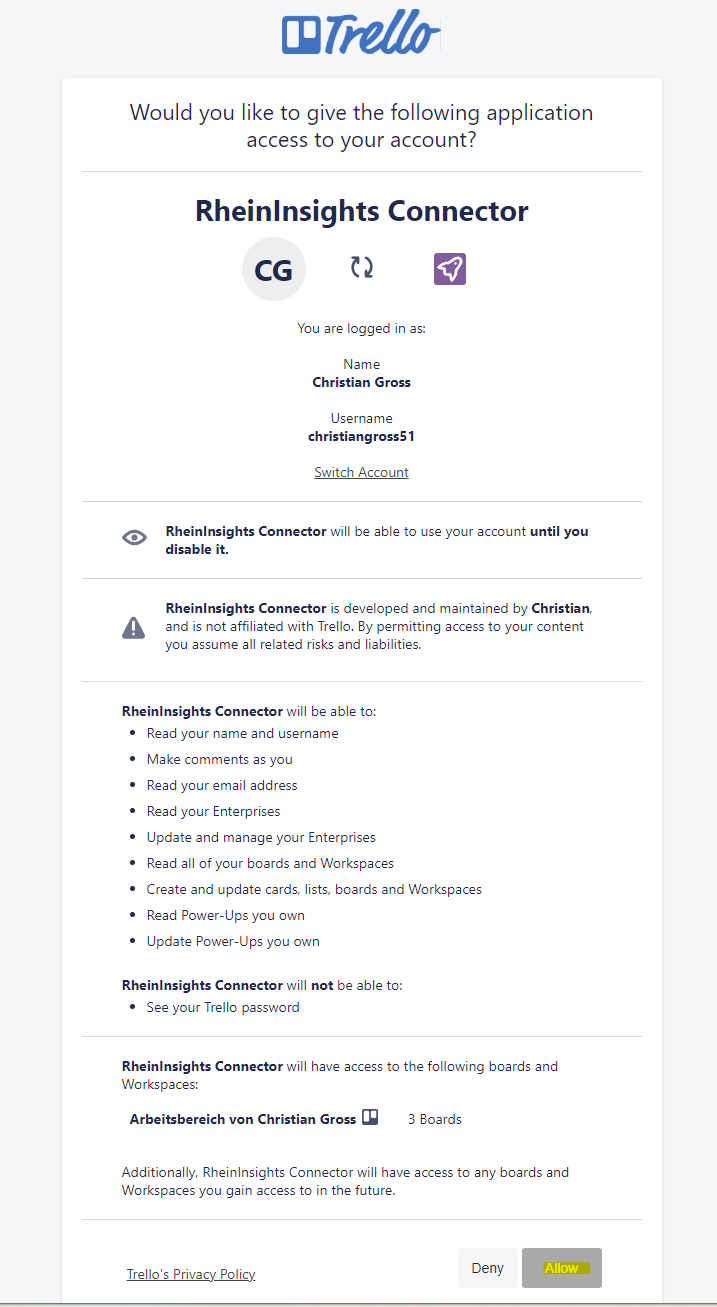
On the next screen, copy the access token
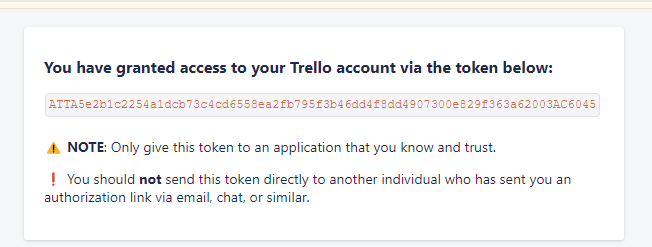
Content Source Configuration
The content source configuration of the connector comprises the following mandatory configuration fields.
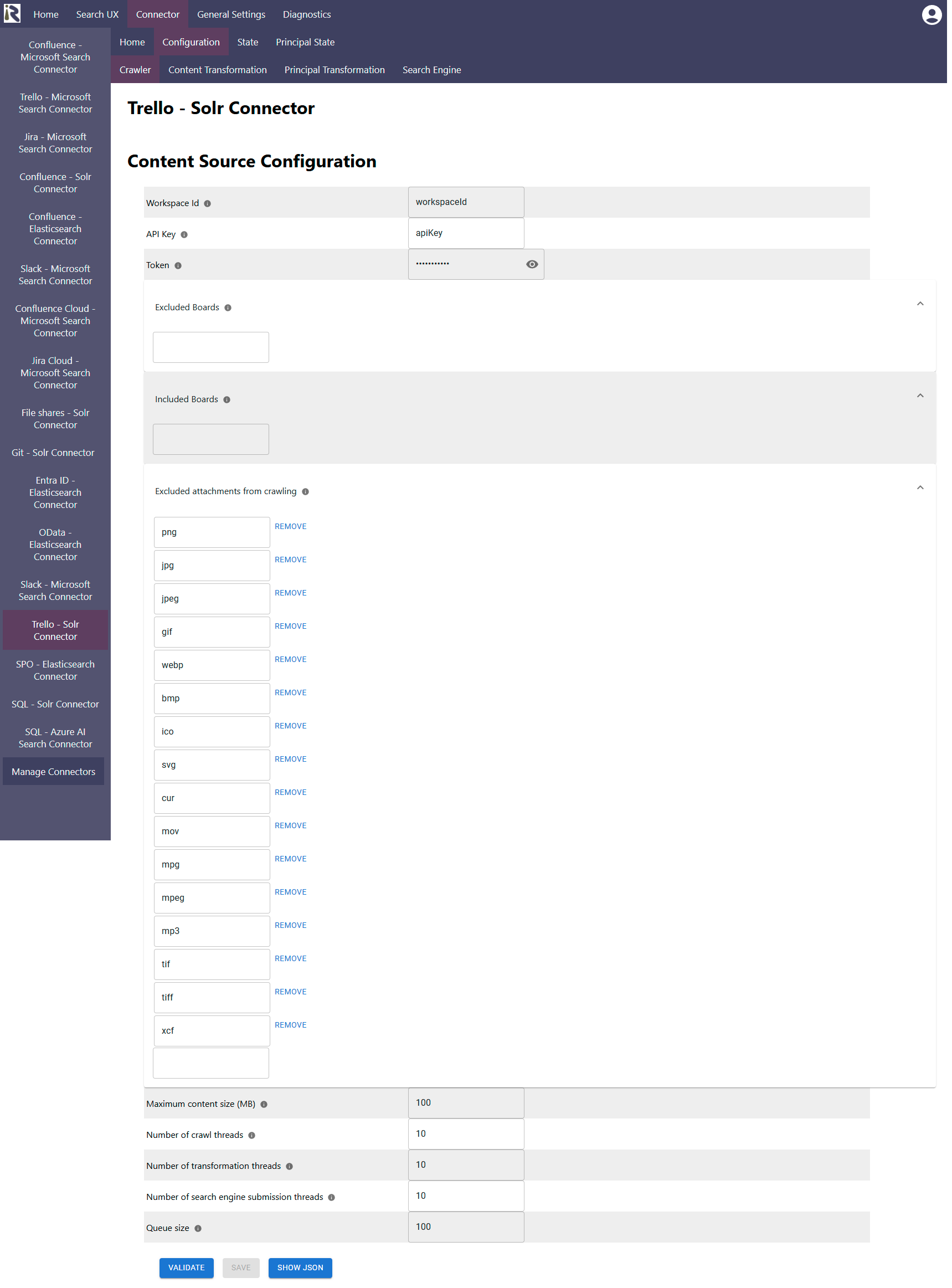
Workspace Id: Please add the id of your workspace. This can be found by logging into http://trello.com and clicking on your workspace. The id is thus https://trello.com/w/<workspaceId>
API key: please add the key from Step 5 above.
Token: Please add the access token from Step 8 above.
Excluded boards: here you can provide Java regular expressions or board names to exclude board from crawling.
Included board: here you can provide Java regular expressions or board names to describe boards which should be solely crawled.
Excluded attachments from crawling: here you can add a list of file suffixes which will be filtered out while crawling and not being indexed at all.
The general settings are described at General Crawl Settings and you can leave these with its default values.
After entering the configuration parameters, click on validate. This validates the content crawl configuration directly against the content source. If there are issues when connecting, the validator will indicate these on the page. Otherwise, you can save the configuration and continue with Content Transformation configuration.
Limitations for Incremental Crawls and Recommended Crawl Schedules
Trello offers a complete change log. So the connector can efficiently detect new, updated and deleted cards and attachments.
Therefore, we recommend to configure incremental crawls to run every 15-30 minutes.
Principal scans should run twice a day.
Furthermore, full content scans should run weekly to keep the search index in full synchronization with the Trello instance. For more information see Crawl Scheduling .