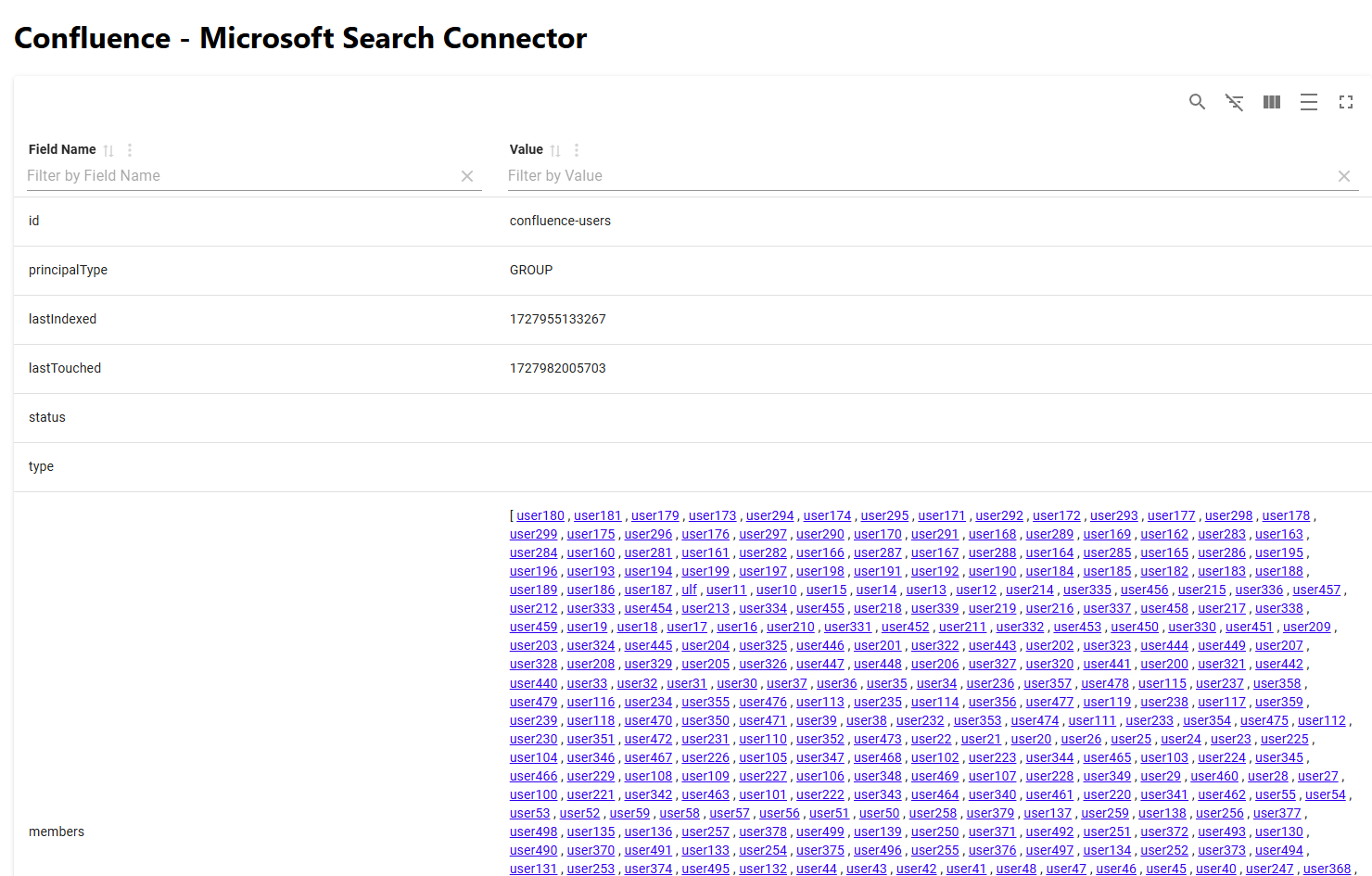Documentation
Principal State View
Each connector also offers a view on the indexed security principals. This feature is helpful when it comes to debugging any issues with secure search, in particular to answer questions why certain documents do not show up when searching.
Overview Page
The overview page displays the following
Status: the indexing state and error messags in case principals could not be indexed.
Type: the type of the current request state (ADD vs. DELETE)
Last seen: when the principal was last seen (and indexed) by the connector.
Id: the Id of the principal. For users, the user id is normally displayed. Groups might not come with the original group name or id. In the example below, Slack does not have groups as such but private channels and the connector uses the channel id as group Id.
When clicking on the links, the detail view for the respective principals opens.
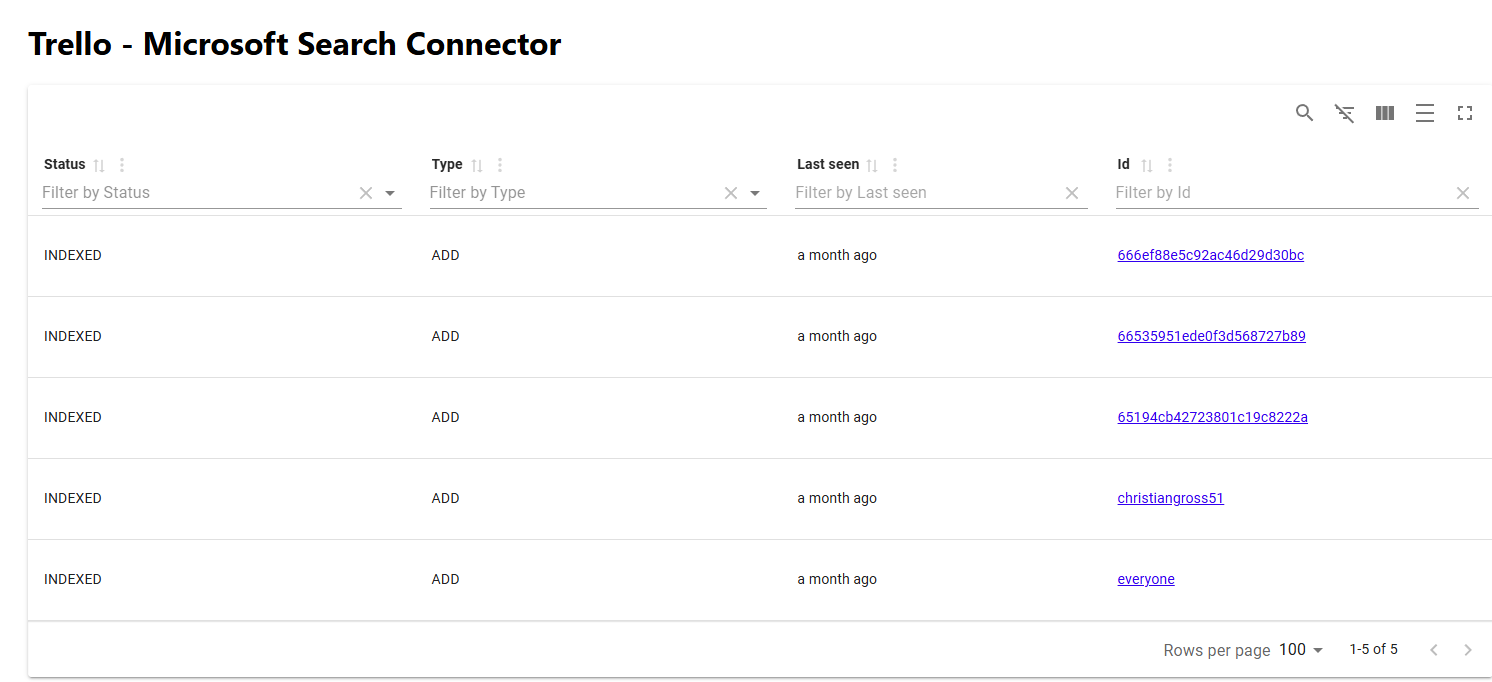
User Detail View
This view displays the following information for a user:
Alias: this important field tells you how this user is linked in the search engine.
When using Entra Id or similar cloud authentication providers, the RheinInsights Retrieval Suite uses the e-mail address to lookup user-group relationships for security trimming. So when debugging missing documents in search, it is reasonable to check if the connector shows a wrong alias behavior.Id: this is the document-source’s internal user id
Parents: this is the list of parent groups for this user. You can follow the links to the respective groups.
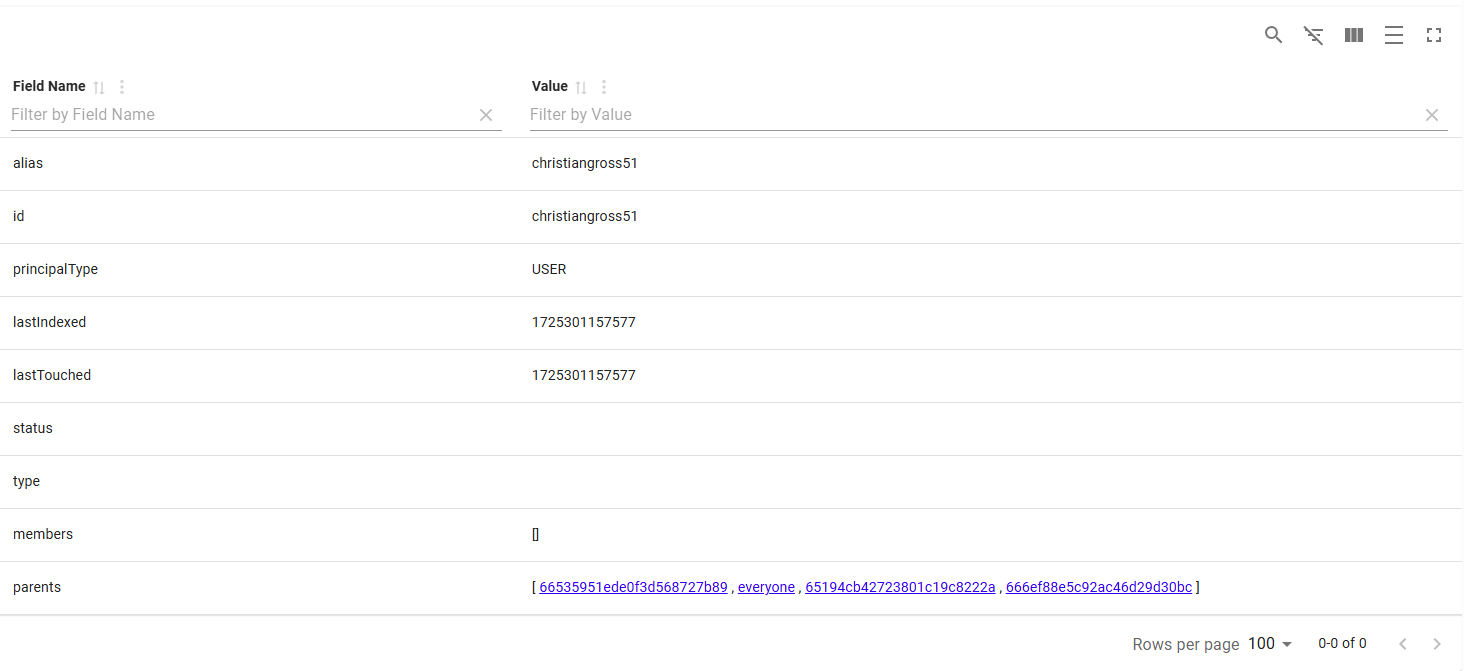
Group Detail View
This view displays the following information for a groups:
Id: is the group Id. As written above, it is not necessarily the content source’s internal group Id but is developed to serve an efficient early-binding security trimming.
Members: this is the list of included users and groups for this group. You can follow the links to the respective included security principals.