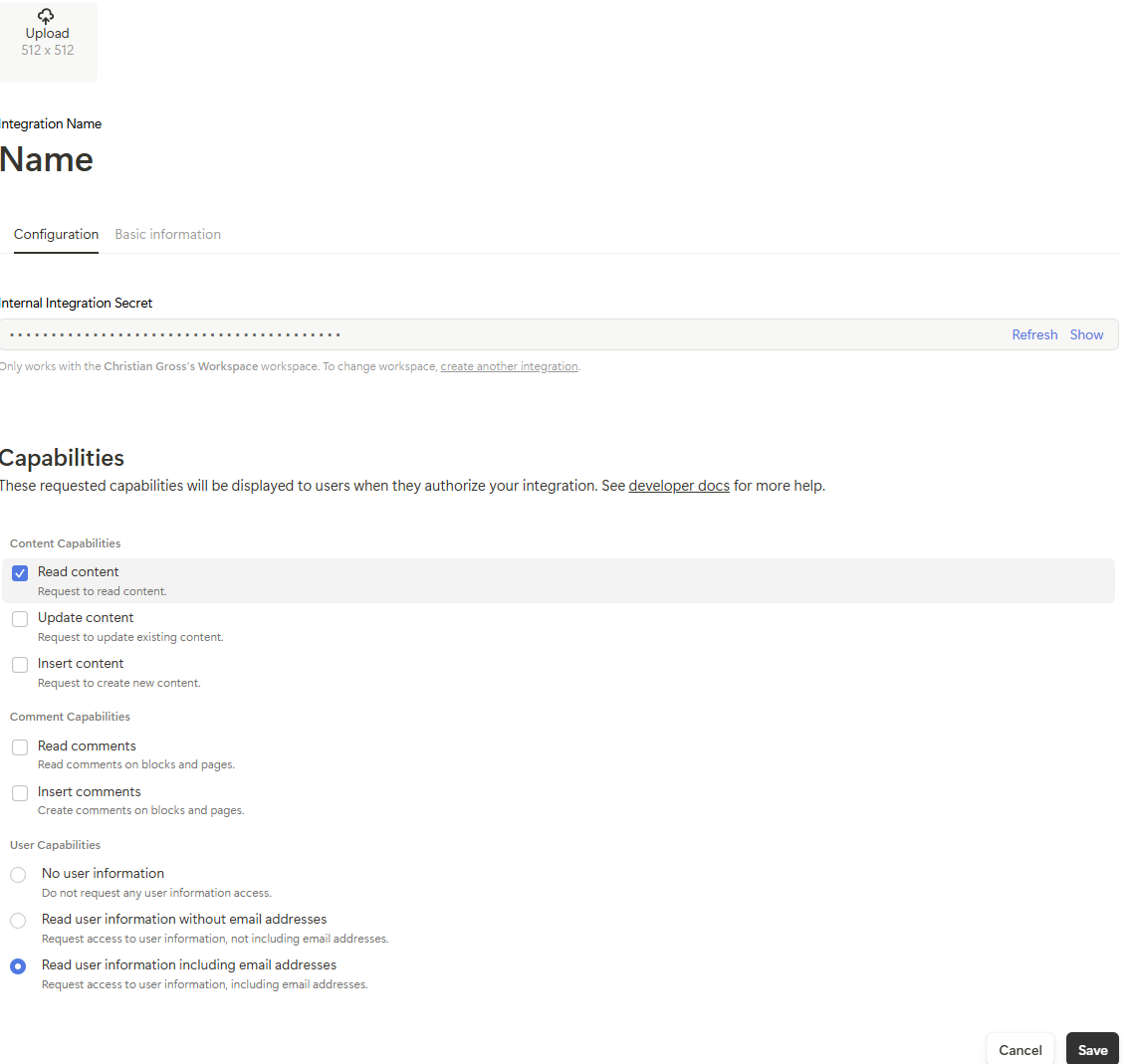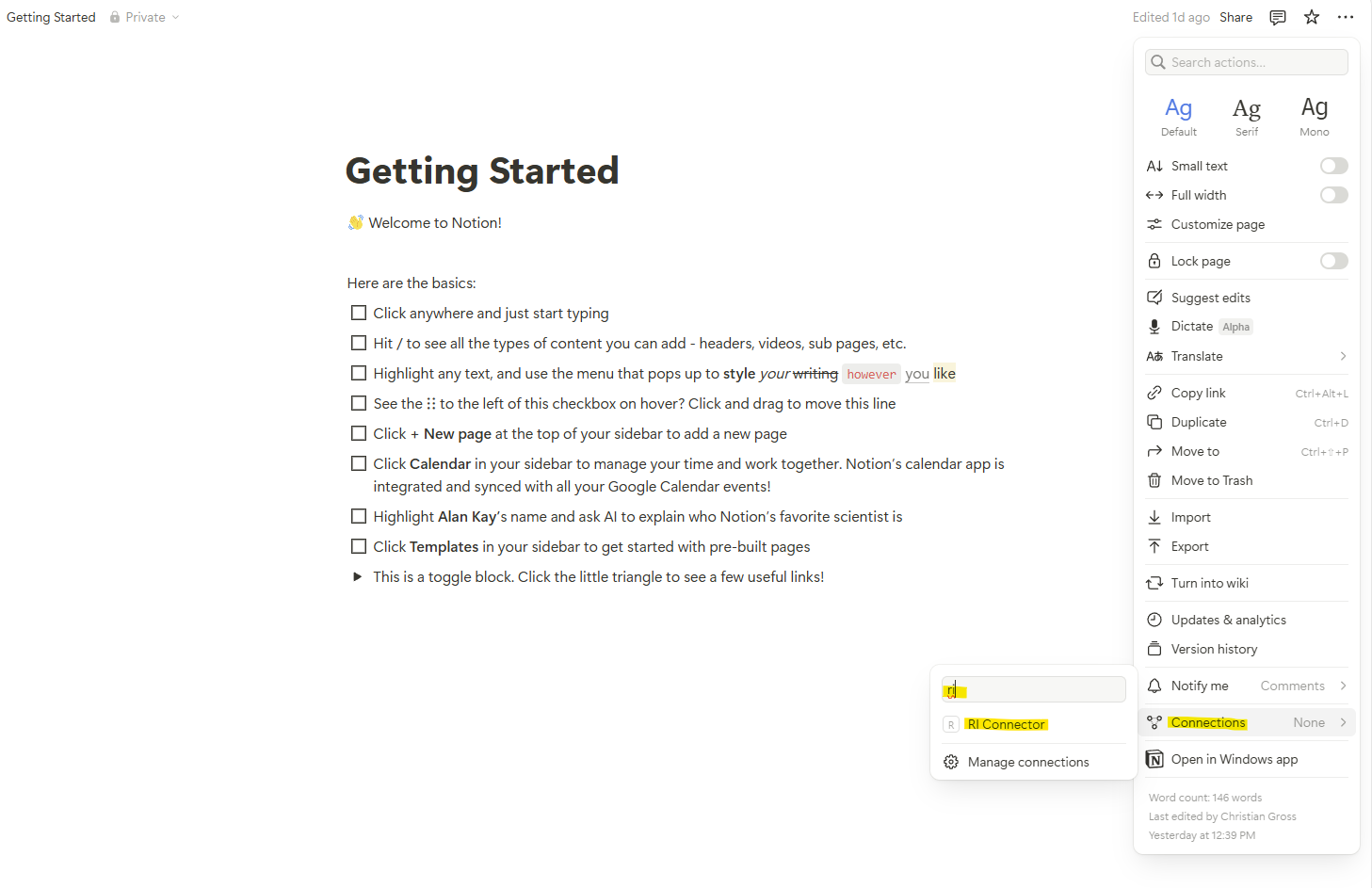Documentation
Notion Connector
For a general introduction to our GitHub Enterprise Server Connector, please refer to RheinInsights Notion Connector.
Please note that the Notion APIs are not yet complete and secure search is not supported. Moreover, you need to manually add the connector integration to the root pages which you like to crawl.
Due to rate limiting, the connector is normally only able to achieve a single digit number of documents per second in full crawl mode. Within full scans, the rate depends on the number of unchanged documents and is significantly higher.
Notion Configuration
In order to allow the connector to crawl your Notion instance do the following
Navigate to your Notion profile
Open integrations, i.e., My Creator Profile | Notion
Click on “new integration”
Give it a name
Associate to the workspace, which you like to index
Click on save
Click on Configuration settings
Open your workspace
For each of the root items in your workspace, which you like to crawl do the following
Content Source Configuration
The content source configuration of the connector comprises the following mandatory configuration fields.
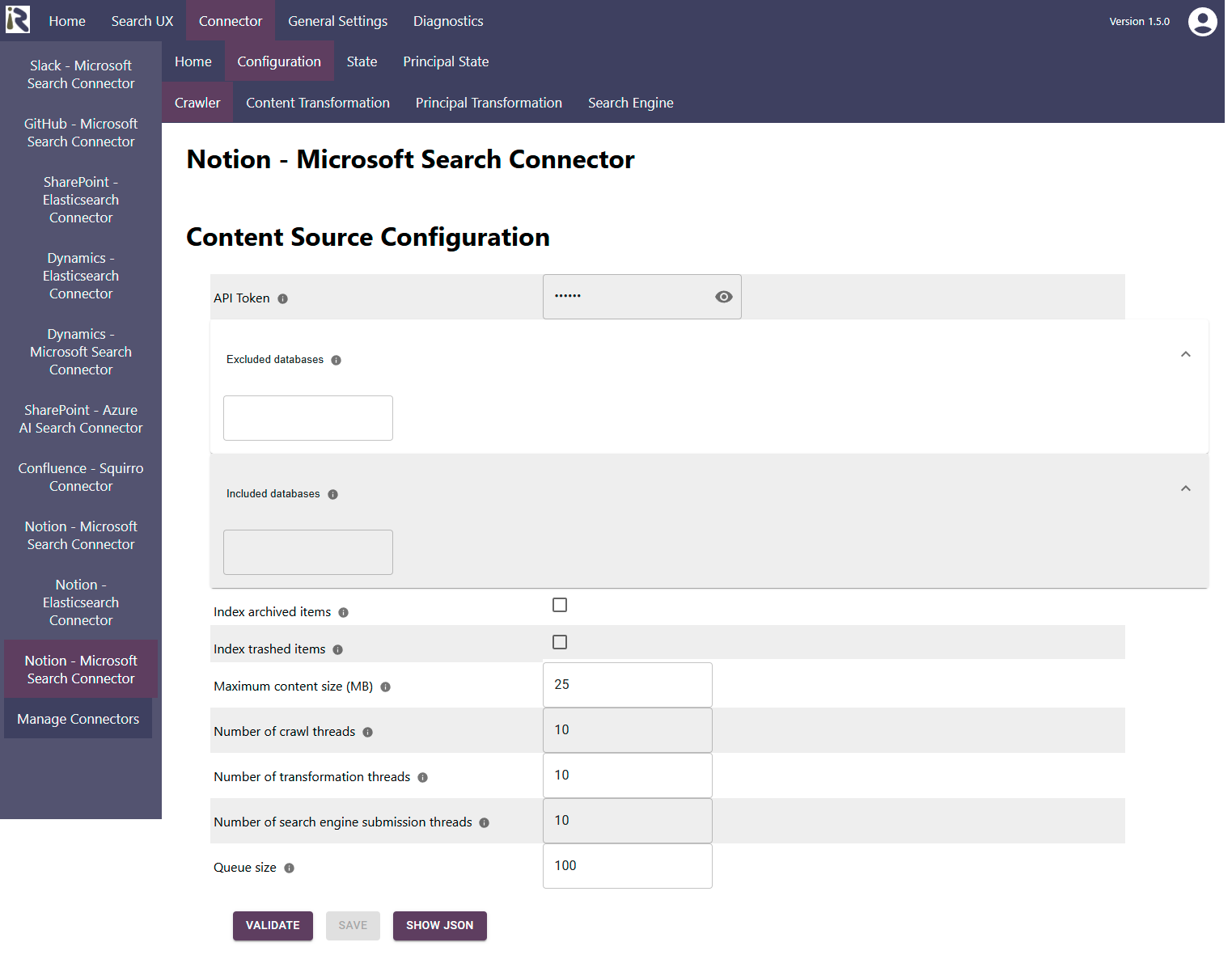
API Token. This is the token from before.
Included databases. If you like to only crawl specific databases, please add the database ids or titles to this field. All other databases will be ignored.
Excluded databases. If you like to exclude specific databases from a crawl, please add the database ids or titles to this field. If either id or title matches, the database and all pages will not be indexed.
Index archived items. Enable this option in order to also crawl archived pages or items.
Index trashed items. Enable this option in order to also crawl pages or items which are currently in the recycle bin.
Maximum content size (MB): This is file size limitation. If files exceed this size, they won’t be crawled.
The general settings are described at General Crawl Settings and you can leave these with its default values.
After entering the configuration parameters, click on validate. This validates the content crawl configuration directly against the content source. If there are issues when connecting, the validator will indicate these on the page. Otherwise, you can save the configuration and continue with Content Transformation configuration.
Recommended Crawl Schedules
Notion does not offer a change log. This means that incremental crawls can detect new and changed pages and attachments. However, removed databases, pages or attachments will not be detected in incremental crawls.
Therefore, we recommend to configure incremental crawls to run every 15-30 minutes, as well as a weekly full scan of the documents of the Notion instance. For more information see Crawl Scheduling .