Documentation
Role Management
You can access the role management settings in the firstrun wizard (see First Run Configuration ) or later through
https://<host>/admin
General Settings
Role Management
Administrators
Here you need to provide two user principal names (e-mail addresses) of the future administrators. Both must exist in your Entra-Id-Tenant.
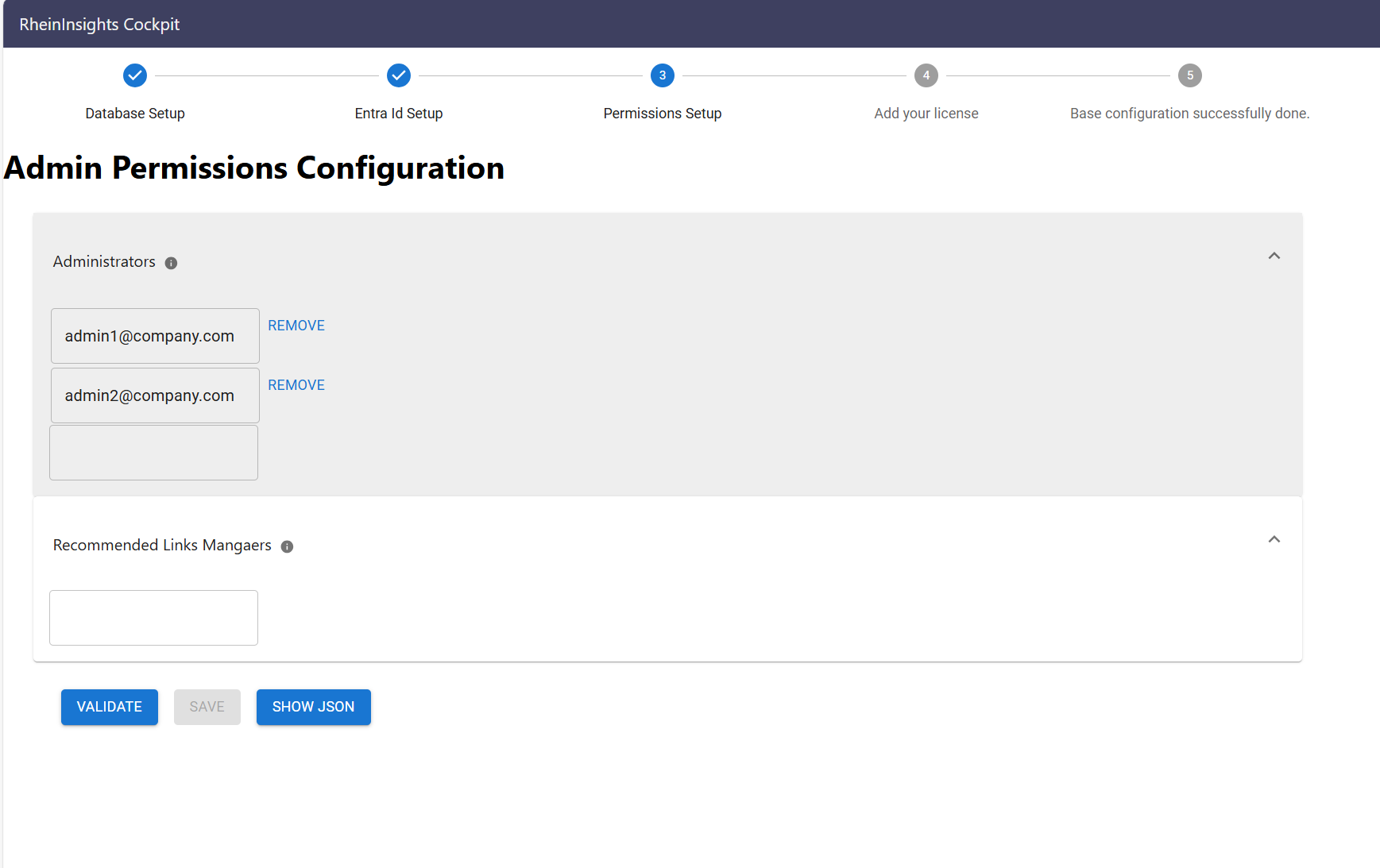
Click on validate and save.
If validation does not work, then it is likely due to an invalid login or missing graph permissions for the application. Please set the API permissions and consent them according to Authentication Provider .
Recommended Links Managers
Not in use right now.