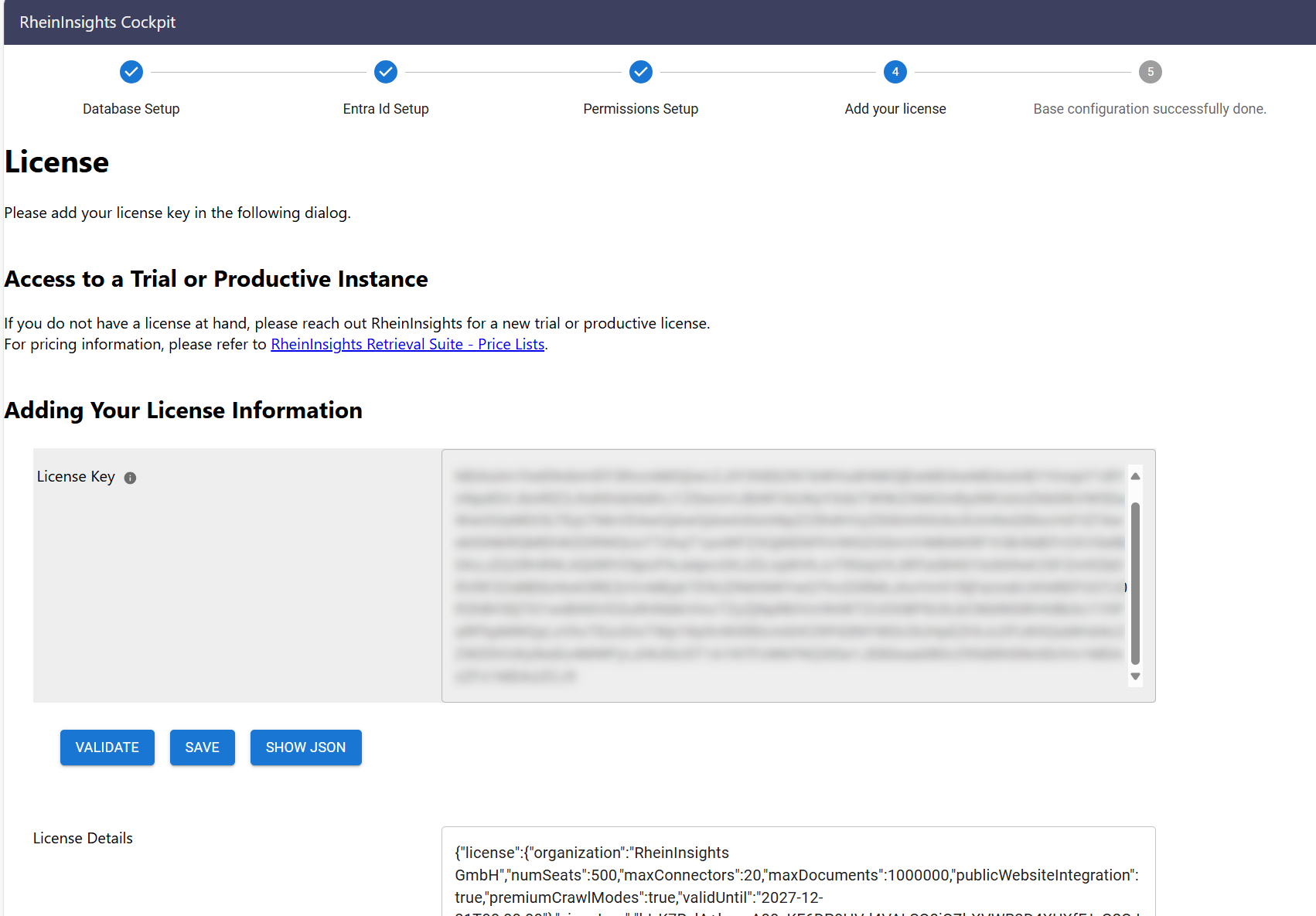Documentation
License Management
You can access the license settings in the firstrun wizard (see First Run Configuration ) or later through
https://<host>/admin
General Settings
License
Updating a License
Please copy the license provided by RheinInsights into the field License Key.
After entering the license the license parameters are shown in the field License Details below
Click on validate
If the license is valid, you can click save
The license becomes immediately active on all nodes