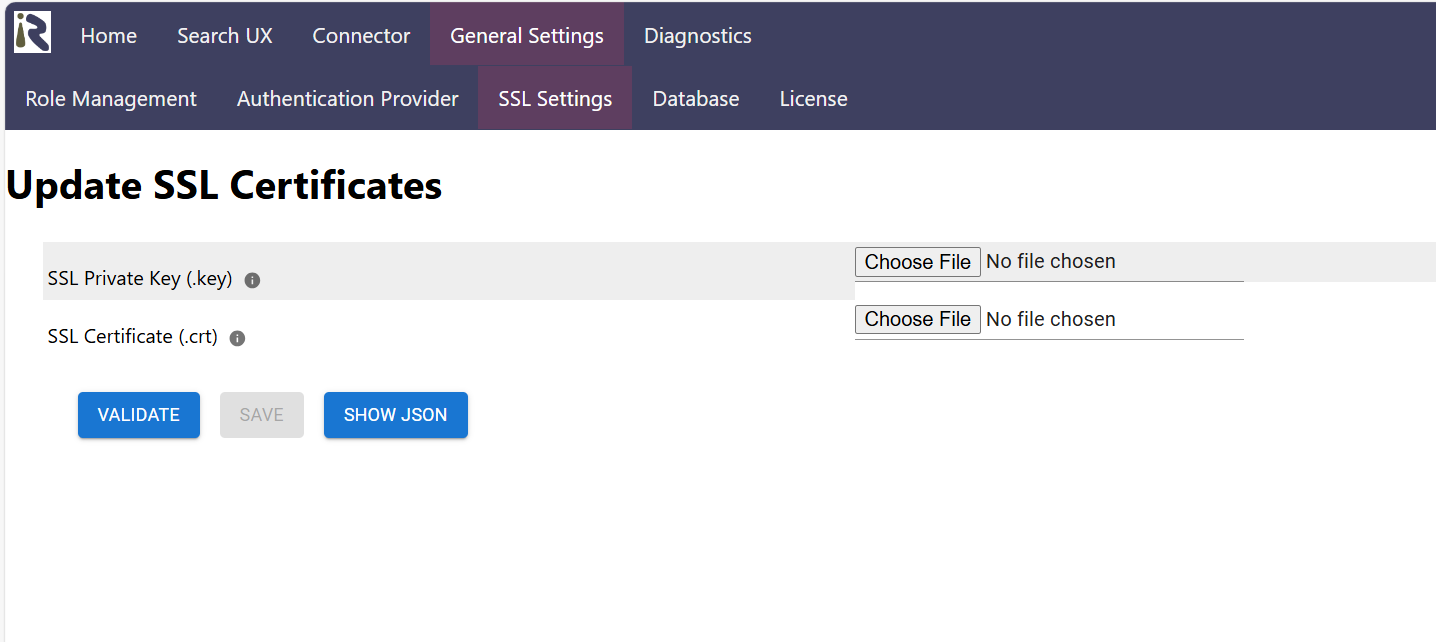Documentation
SSL Settings
You can access the SSL settings through
https://<node>/admin
General Settings
License
SSL Certificates
The RheinInsights Retrieval Suite uses SSL certificates to offer https communication for inbound connections. SSL connections towards content sources for crawling are configured in the respective connector configuration dialogs.
You can configure the https certificates via the SSL certificates section. The Suite uses SSL bundles, i.e., a PEM-encoded certificates with a private key to establish SSL. These can be generated, for instance with OpenSSL as follows:
openssl genrsa -out private_key.key 2048openssl req -new -key private_key.key -out certificate.crt
Update via the Administration Interface
You can upload the certificate key pair via the administration interface. Spring Boot is configured to directly hot-reload the pair. In order to do so, upload both files, click validate and save.
Update via the File System
You can manually update and change the certificates via the file system. The folder /certs contains the certificate files. Based on the originally delivered package, you can in particular restore the certificates if a change broke these.