Documentation
Microsoft Search with Graph Connectors - Query Configuration
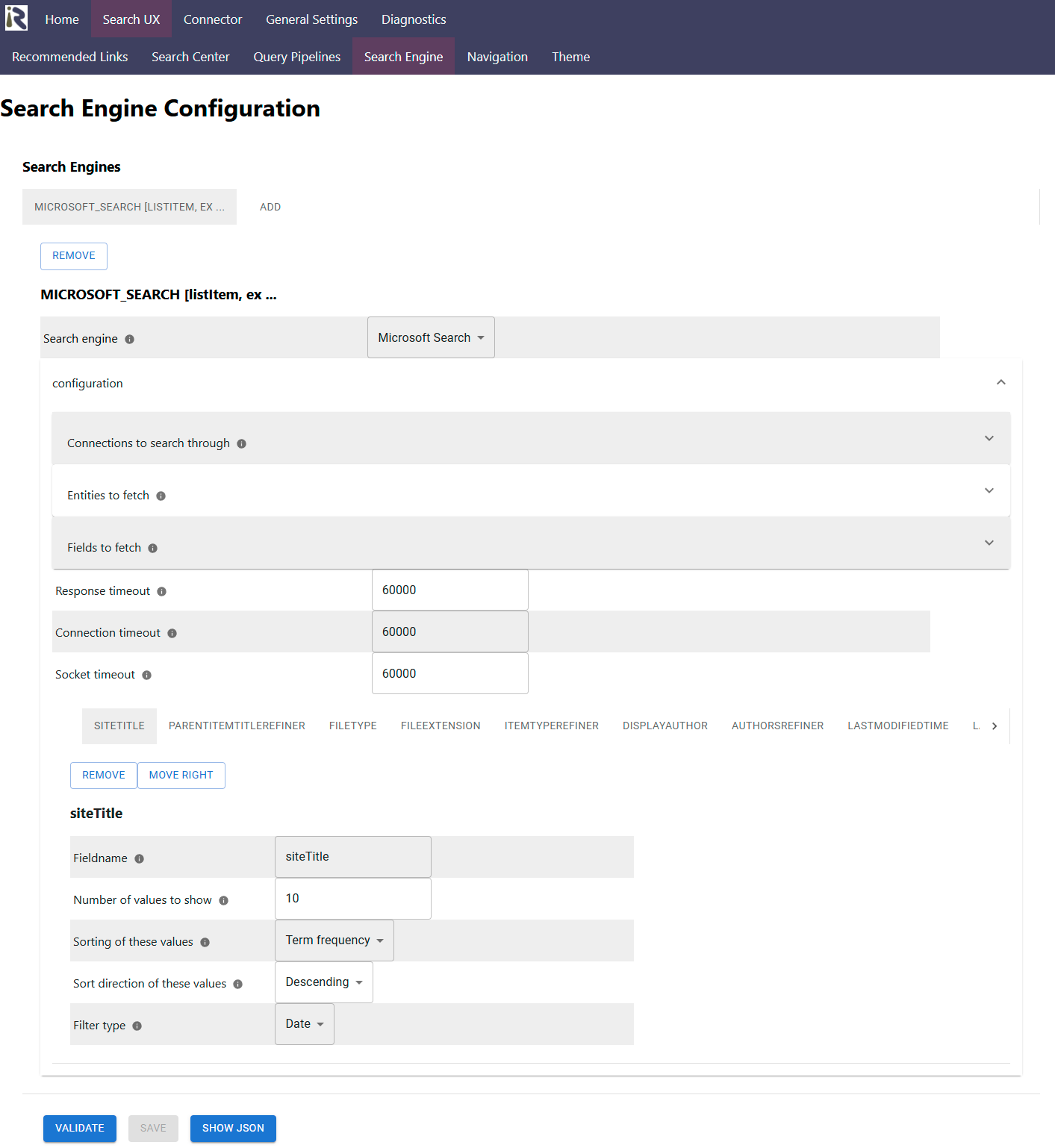
You can use Microsoft Search with Graph Connectors as a search engine.
Prerequisites
You need to register an Entra ID application in order to use Microsoft Search. Please follow the steps at and make sure that you provide the application scopes as defined in 6.a.
You can use Microsoft Search even without Graph Connector quota. In this case, it offers searching SharePoint Online, OneDrive and People. |
|---|
Configuration
When choosing Microsoft as a search engine default configurations are directly included. You can remove these, if you do not need them.
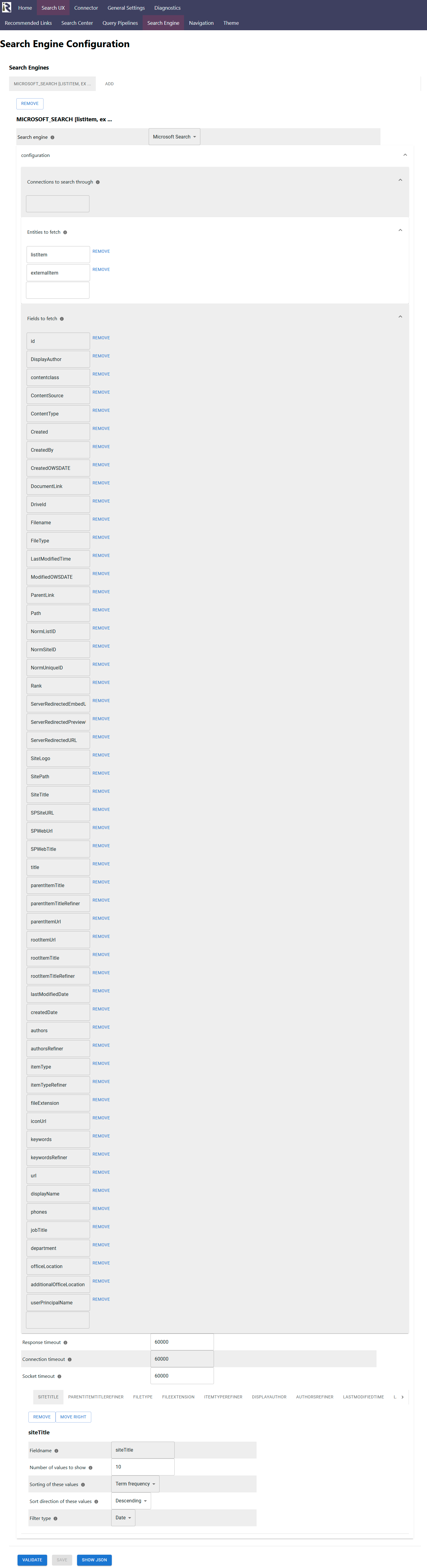
Connections to search through: please provide the IDs of Microsoft Graph connections which you want to query. If you do not want to query Microsoft Graph connections, then leave this field empty.
Please also refer to the connections which you configured as part of connectors, cf. Microsoft SearchEntities to fetch: Standard values are listItem - which refers to all SharePoint Online and OneDrive documents and externalItem, which refers to Graph connector items.
If you do not want to search Graph Connector documents, remove “externalItem”.Field to fetch: this field explicitly determines which fields are retrieved from Microsoft Search. Fields which are not given, are still searched through but cannot be used as filters are for rendering.
Response timeout - determines how long the backend waits in milliseconds until the query is aborted
Connection timeout - determines how long the backend waits in milliseconds until the query is aborted
Socket timeout - determines how long the backend waits in milliseconds until the query is aborted
Filters
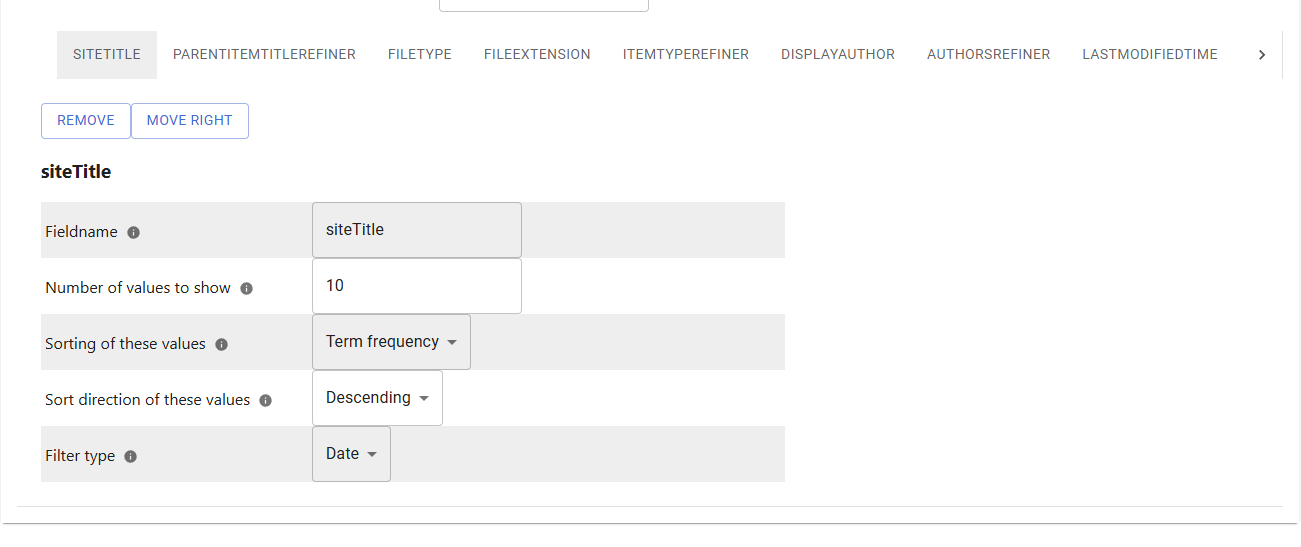
Here you can add filters which you would like to use at query time and for rendering purposes.
You can add, remove filters by clicking on the add and remove buttons. Reordering the filters does not have an effect on the search experience.
If you add a filter, it is not immediately rendered but the search result list determines which filters to display (cf. Search Experience and Query Pipelines . |
|---|
Please note that the field names and values can be transformed in the query pipelines (cf. Field Mapping , Field Mapping Transformer and Value Mapping Transformer). A query with |
|---|
Filter Field Configuration
Fieldname: defines the fieldname as in the search schema
Filter type
Date - interprets the returned filter values as date buckets
Term - is a classical term set
Number of values to show: defines how many (N) values will be retrieved from the search index
Sorting of these values: defines how the search engine should sort the values (and thus which top N values will be returned)
Sort direction of these values: defines the direction of this sorting
Range - defines buckets via upper and lower bound and labels it accordingly
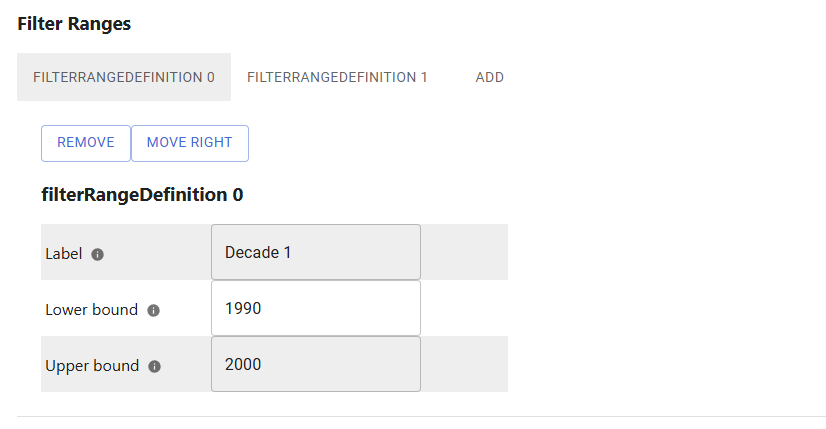
Please add the filter range definitions as needed and reorder these by clicking add, remove and move
Label: defines the label for the bucket
Lower bound: determines the smallest value for this bucket. Leave empty to achieve an unbounded bucket
Upper bound: determines the largest value for this bucket. Leave empty to achieve an unbounded bucket