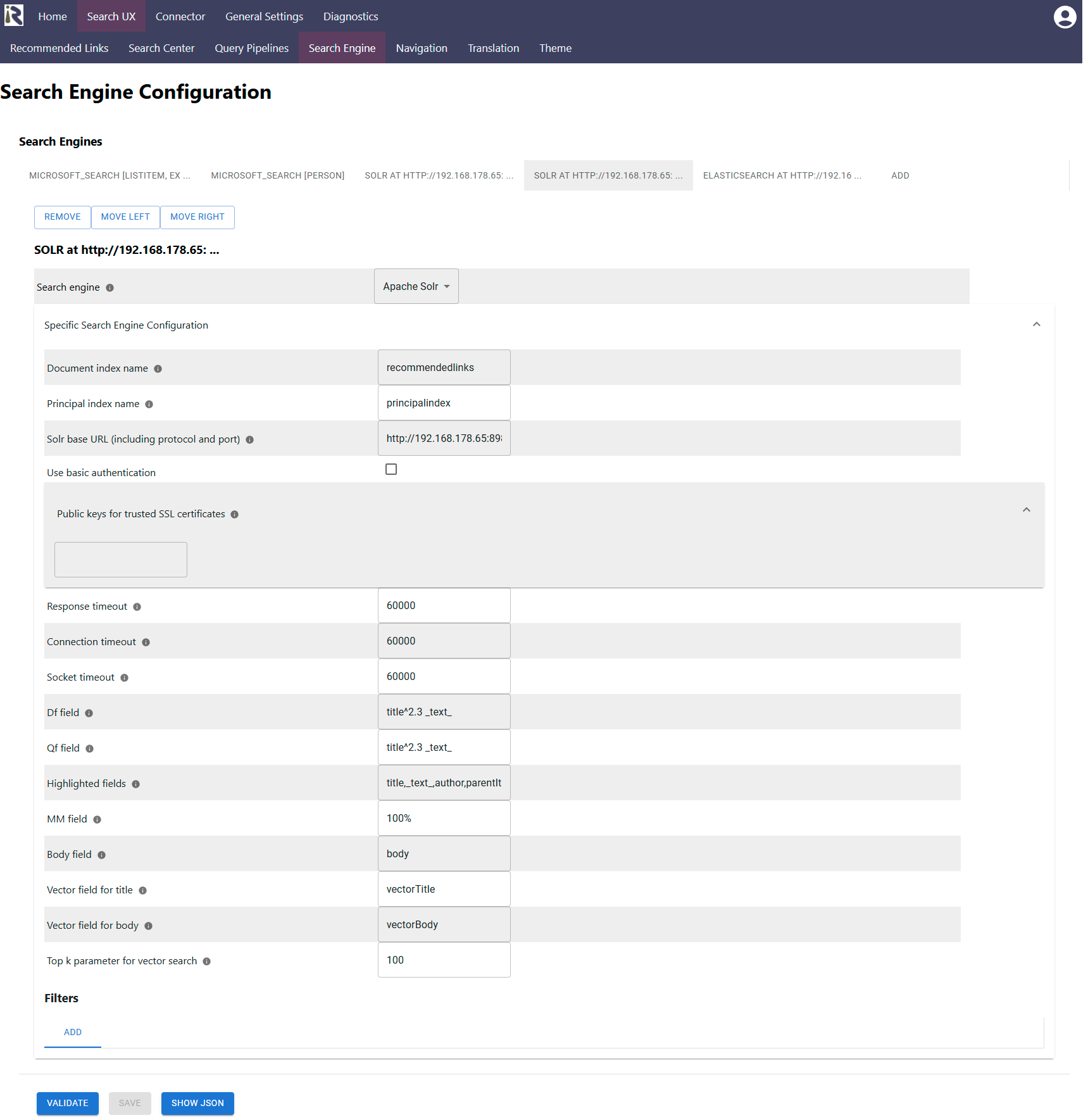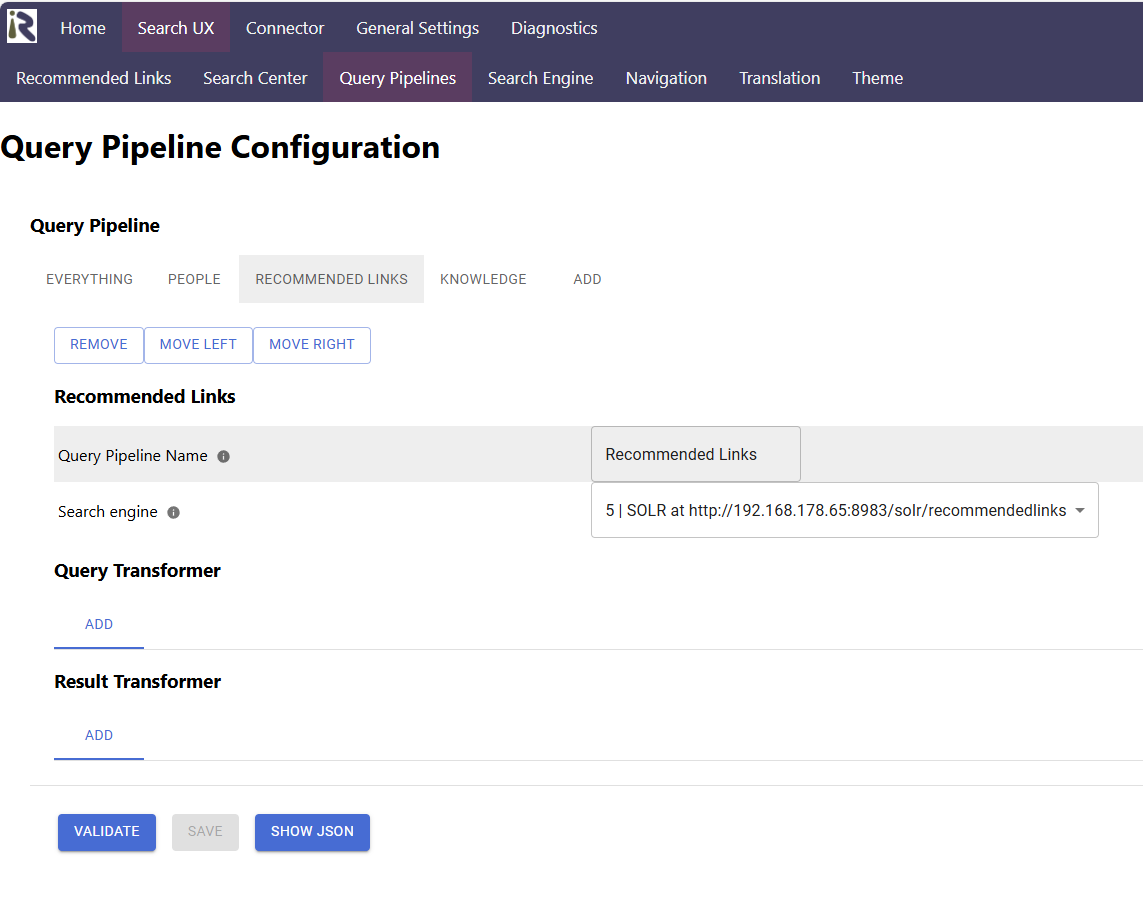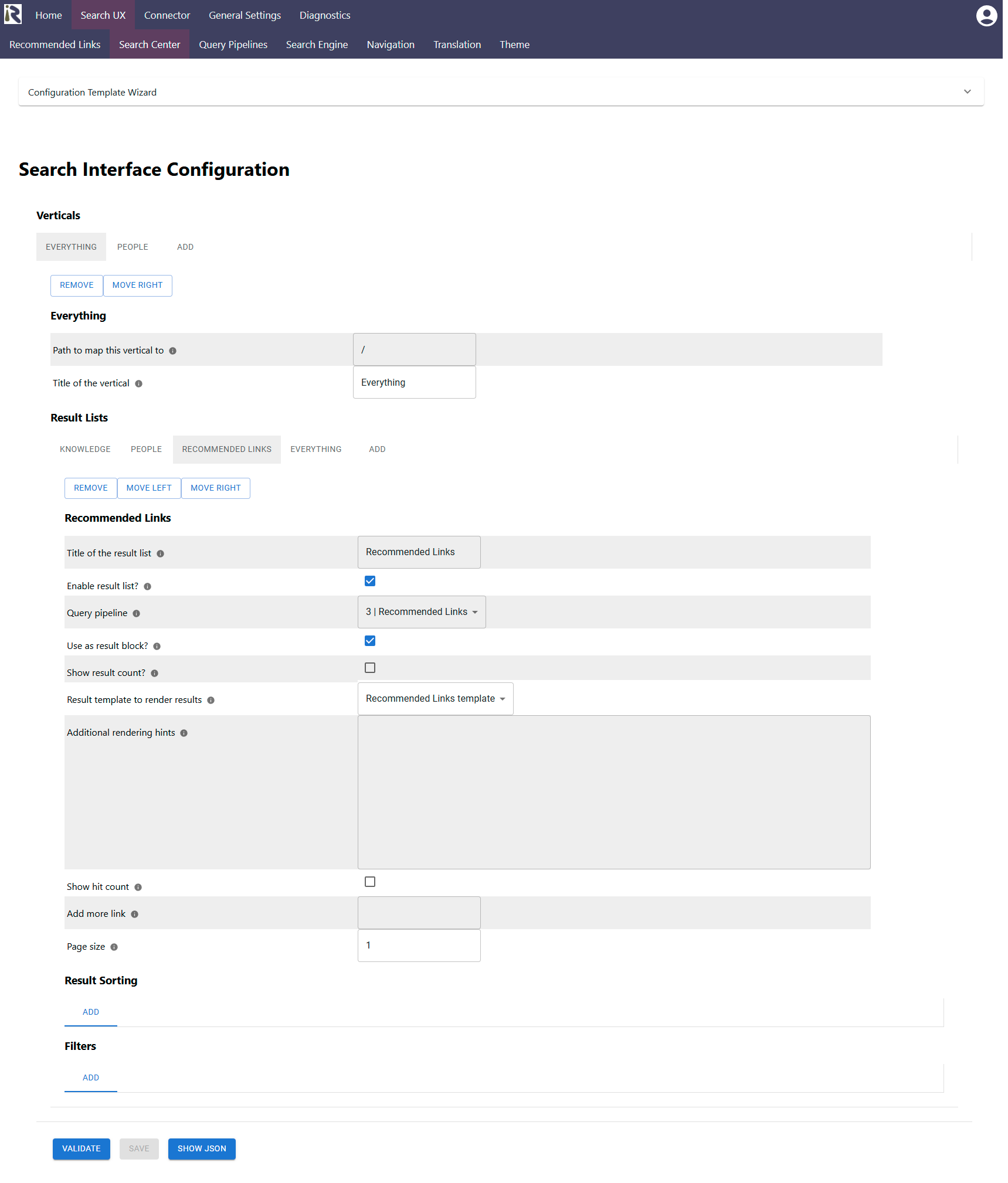Documentation
Recommended Links Management
Recommended links or editorial results help your users to get better answers for common questions. They are also valuable, as these can point at results which are not part of the search index, such as public web pages.
Managing and displaying recommended links needs a configured search engine where the RheinInsights Retrieval Suite is allowed to index documents into, delete documents from and to issue queries against.
The following search engines can be used to maintain recommended links:
Apache Solr
Azure AI Search
Elasticsearch
Microsoft Search (Graph Connectors)
You can configure the search engine as described at Recommended Links - Search Engine .
Maintaining Recommended Links Management
At https://<host>/admin > Search UX > Recommended Links > Manage Recommended Links, you can see your recommended links.
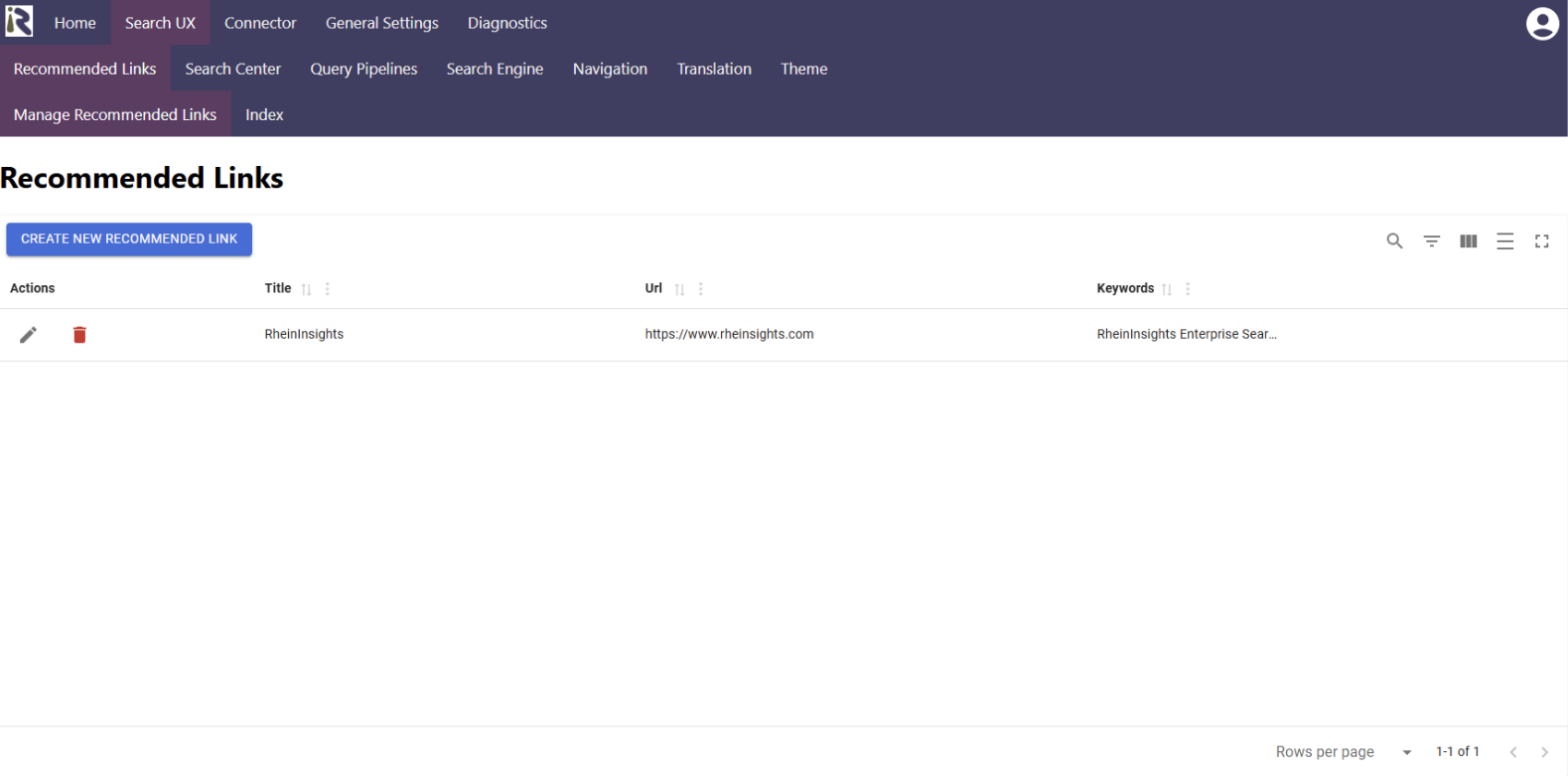
The table displays all existing recommended links. These are stored in the search index which you created in Recommended Links - Search Engine .
You can add a new recommended link by clicking on create new recommended link.
You can also update an existing one or delete it.
Recommended Links at Search Time
Recommended links are not added directly to the search result lists. You can add recommended links to your search results however as follows.