Documentation
Configuration Template Wizard
In order to get started with your search experience, we suggest to run the configuration wizard. This will create a search vertical, result list configurations, as well as optionally query pipelines for commons search use cases. Afterwards you can tailor the configurations towards your needs.
After running the wizard, you will only need to fill in missing information within the query pipelines.
Running the Wizard
You can access the wizard at /admin/interface/interface
Expand “Configuration Template Wizard”
Choose the vertical type
Decide whether you want to create query pipelines or not by clicking on “Create new Query Pipelines”
Click on “run wizard”
Result
Afterwards, the configuration is persisted but not final yet.
You will see that new search verticals will see the following:
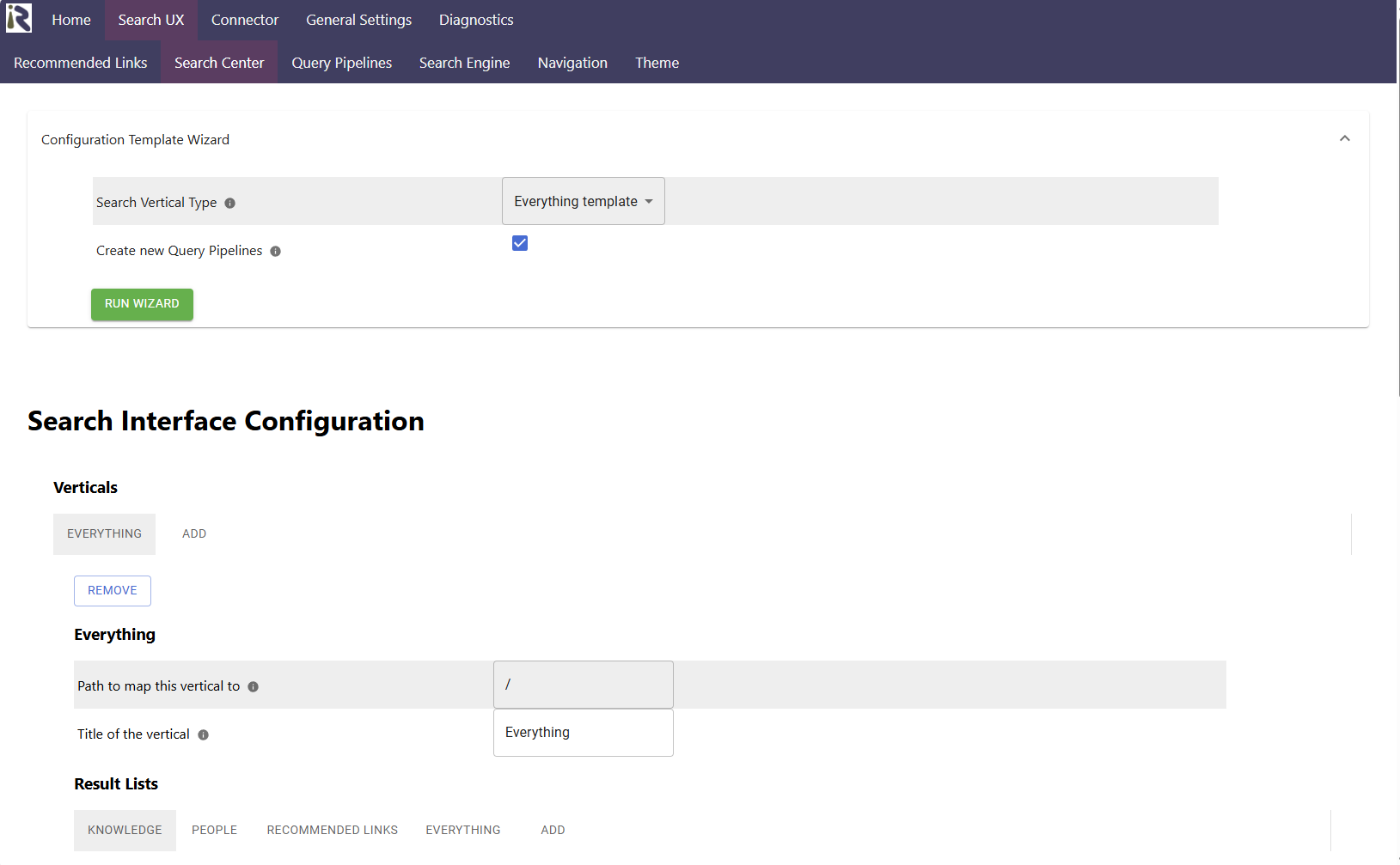
Verticals and result lists have been created
If you chose to create query pipelines, the result lists link against the query pipelines
The result lists come with filter definitions
Next Steps
After running the wizard you need to
If you did not run the wizard with the option “Create new Query Pipelines”, you need to create the respective query pipelines manually (see Query Pipelines )
The query pipelines must be linked against search engines (see Search Engines )
After validating and saving the configurations, your new search verticals can be tested via https://applicationRootUrl