Documentation
Managing Query Pipelines
For efficiency reasons, you can configure different query pipelines and link them to each other.
Managing Pipelines
Open our administration UI > Query Pipelines > Manage Pipelines
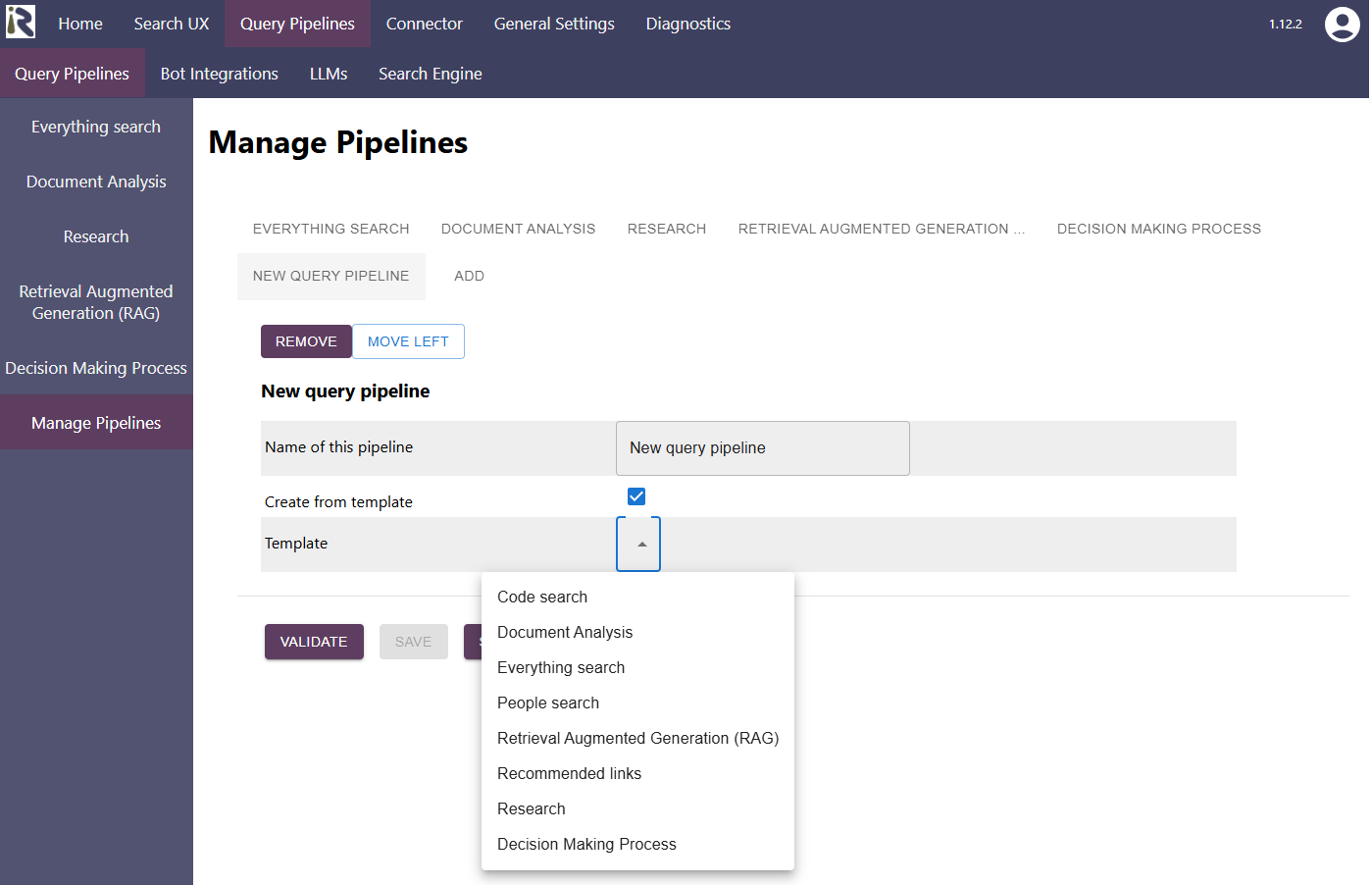
Here, you can add, remove or reorder the query pipelines. Changes are only persisted if you click on validate and save. If you leave the screen without saving, then nothing will be persisted.
If you add a new query pipeline, you can choose if you want to create it from template or not. When creating a pipeline from template, then the respective best practices steps are spawned. However, you need to double check if the configured configurations are as expected.
Query Pipeline Templates
AI Pipelines
Document Analysis
This query pipeline is used to analyze documents in great detail. This pipeline is used to answer questions regarding complex information in documents or to summarize information from multiple documents.
Retrieval Augmented Generation (RAG)
This pipeline implements advanced pre-processing for queries to deliver the best search results in hybrid and semantic search scenarios. It quickly detects key factors of the query and makes sure to find the most relevant results. On the other hand, it does not return traditional search results, but generates an answer to the original user query.
This pipeline should be the standard fallback for any bot use cases.
Research
This pipeline is used to handle queries which combine multiple research tasks. For instance, for finding information to deploy and to configure an application which is a two-step process. Therefore, it analyzes the query, and answers the individual tasks one by one.
Decision Making Process
This pipeline is used as an entry point to combine multiple other query pipelines as subprocesses. It comprises a decision step, which chooses the right sub pipeline to call to answer the user query.
Standard Pipelines
Code Search
This is a simple query pipeline which is used to make code and IT search as easy as possible. For instance when being used with Git sources.
Everything Search
This is the enterprise search everything query pipeline. It focuses on returning document results from disparate sources. It automatically removes documents which are needed for RAG use cases and does no further RAG processing.
People Search
This is a standard people search pipeline for finding colleagues.
Recommended Links
This is a standard query pipeline for retrieving recommended links.