Atlassian Jira, Enterprise Search and Knowledge Management
January 2, 2025
In this blog post, we will discuss strong points of JQL but also use cases and a reasoning for an enterprise search and retrieval augmented generation with Atlassian Jira.
The author of this blog post believes that Atlassian Jira is one of the best project management and issue tracking tools. It is well-suited for a wide range of projects - not only for software development or IT topics but also beyond. And it scales with team sizes from a few team members to dozens and more.
Atlassian Jira comes with a strong embedded, advanced search which is powered by its own query language, Jira Query Language (JQL).
So why is it a good idea to still index Jira projects into an enterprise search?
Successful Atlassian Jira Usage and Knowledge Management
For a successful Jira usage it is crucial that all team members understand the ticket processes. All team members must also document their work in a reasonable way. For instance, when it comes to project work, a general rule for all RheinInsights members is the following.
People who are not deeply involved in a project must be able to get a quick understanding of the project status through the Jira dashboards. If one dives into a ticket, the current state, the scope must easily become clear (without asking involved persons). If an issue was solved, the solution must be documented and how this ticket ended. For instance, if code went productive, it must be documented when and in which version.
Why are we writing this? Because a great documentation standards in Jira lie the foundation for an even better knowledge retrieval.
Jira Query Language and Search Use Cases
Jira offers its own search functionality. It is well-suited for retrieving issue, if you know what you are looking for, as well as for project reporting. It has a rich query syntax which and when used as an advanced search reminds strongly on SQL syntax.
However, if it comes for getting quick answers, overviews or retrieving issues where you do not know the exact wording, JQL quickly reaches its limits. For instance this generally holds true for the following, common use cases
Finding most relevant results
Generating answers to problems which have been solved in the past
Finding information which stand in a certain, broader context
Retrieving a specific issue without knowing the exact wording which was used in the ticket
Getting a quick overview of / browsing many search results
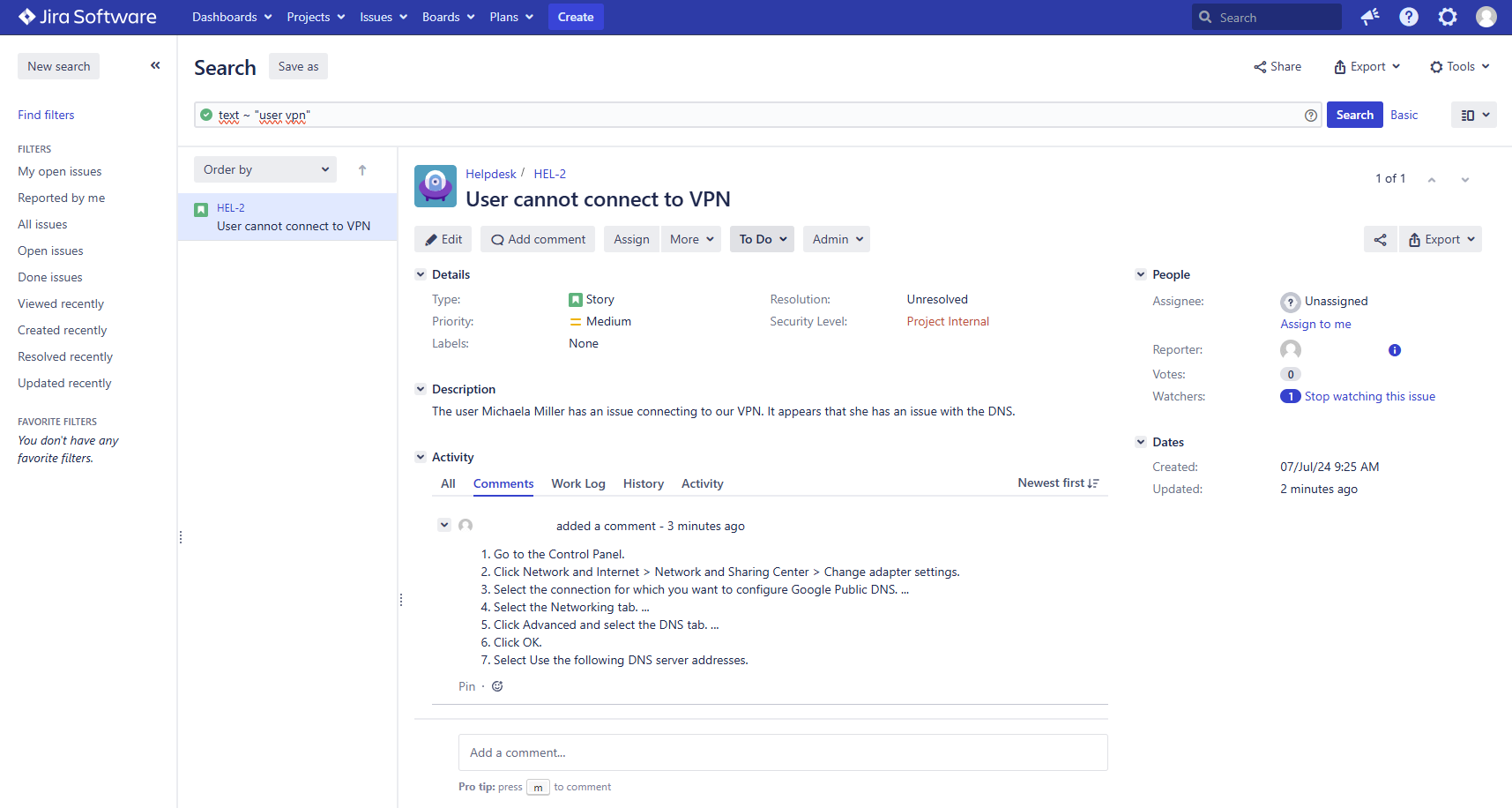
Enterprise Search with Jira Documents
As written above, the built-in search is perfect for quickly retrieving issues which are not too much in the past. Or it works well when you know the exact wording and their existence.
Besides the built-in search, you can search through your Jira issues, comments and attachments after indexing these in your enterprise search or your secure vector search.
In turn, your enterprise search offers
A full-text search for all of your Jira data
State-of-the-art linguistics such as synonyms
For Keyword search: lemmatization and tokenization
Vector search (cf. e.g. RheinInsights - Documentation - Search Engines)
Lean search result presentation with hit-highlighting and teasers
Great search result relevance
Secure search with early binding security trimming (see e.g. RheinInsights - Blog - Permission-Based Retrieval Augmented Generation)
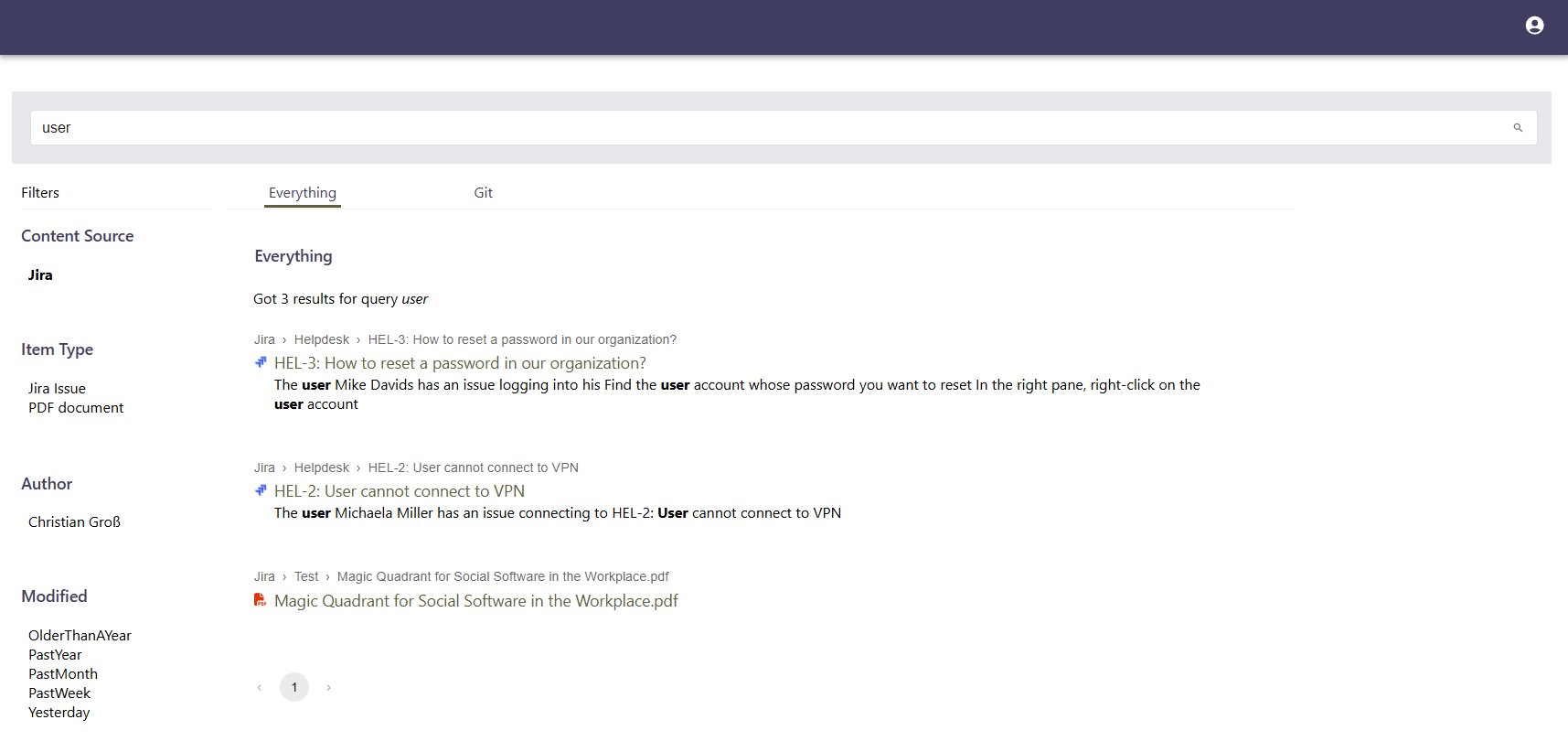
Beyond Enterprise Search - Sourcing fast Answers Based on Your Knowledge
Indexing your Jira knowledge in a search engine is the foundation for offering great answers to your employees and partners. Afterwards, you can integrate your Jira documents into your (secure) RAG-application, for instance your Q&A-bot.
Such a bot application can be used in the following common use cases
Case deflection: offers answers based on ticket solutions in a specific Jira project so that users can solve problems on their own
Service support: searching and summarizing issues, in particular for agents in the field
Retrieving experts based on their Jira interactions
Summarizing assigned and open issues
Retrieve answers on more broadly formulated questions
Fulfillments and taking actions in Jira. Please note that through the Jira APIs it is also possible to implement actions from the bot against Jira. For instance, the bot can open a new issue in Jira. Here you would extend the bot to carry out Jira-actions on behalf of the user through the REST APIs, Jira offers. In contrast, enterprise search connectors will only allow for crawling and indexing Jira issues.
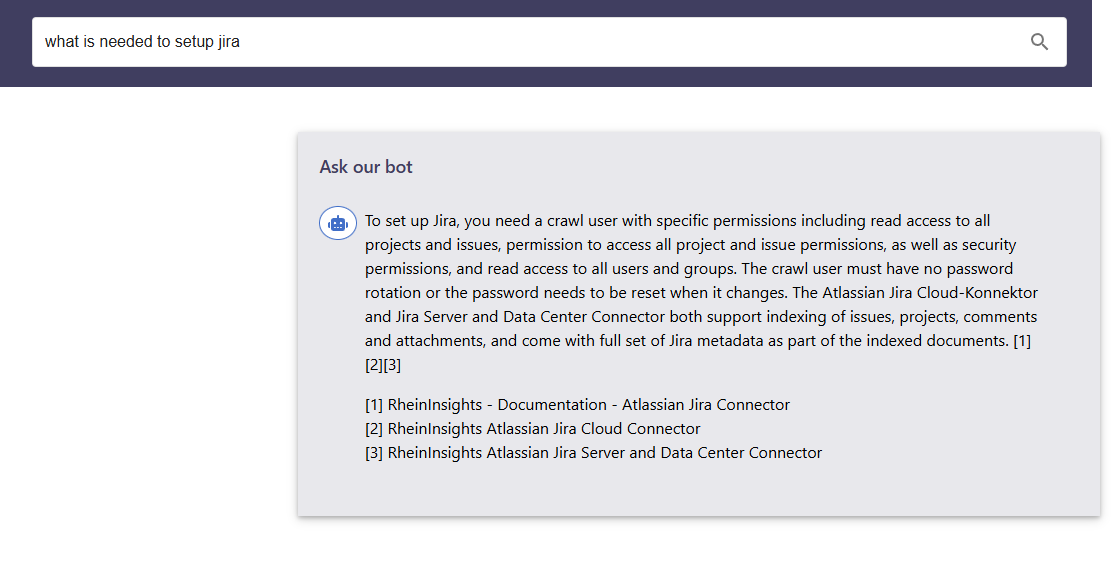
Getting Started - The RheinInsights Retrieval Suite
Is it complicated to integrate Atlassian Jira in your enterprise search or vector search? Actually, it is not.
Our RheinInsights Retrieval Suite offers a connector for Atlassian Jira Cloud and also one for the on-premises editions Atlassian Jira Data Center and Standalone. To get started, do the following
Download our RheinInsights Retrieval Suite from Downloads.
Quickly perform the base setup
Configure the according Jira connector
Configure a connection to your Jira instance
Configure a connection to your favorite search engine, for instance Microsoft Azure AI Search or Microsoft Search
Configure the content processing pipeline, in particular if you want to use secure vector search.
Crawl your Jira instance
Integrate the search results into your search experience
Either use our built-in enterprise search experience (cf. RheinInsights Search Interface)
Integrate the Jira results into your existing search or bot experience
If you are interested in a trial of our Suite, then please reach out to us: Contact.