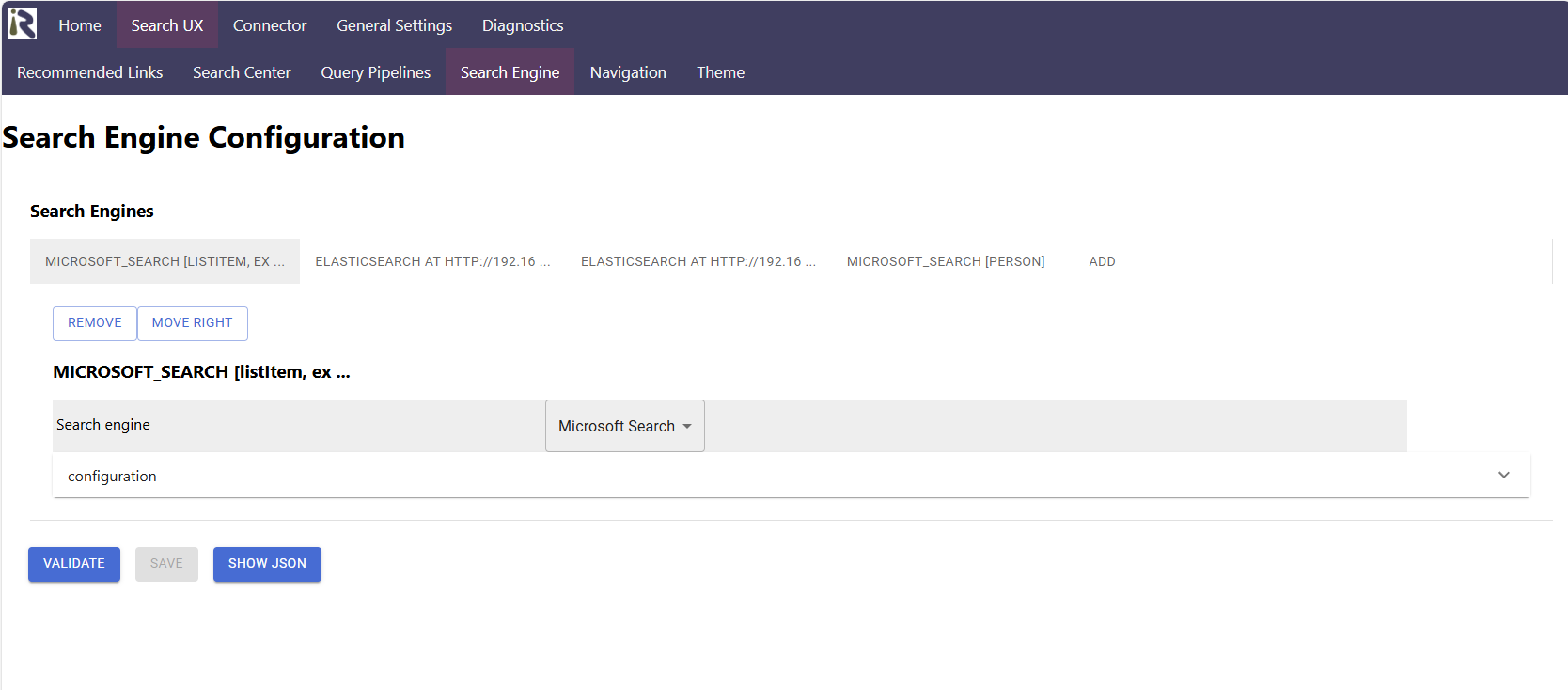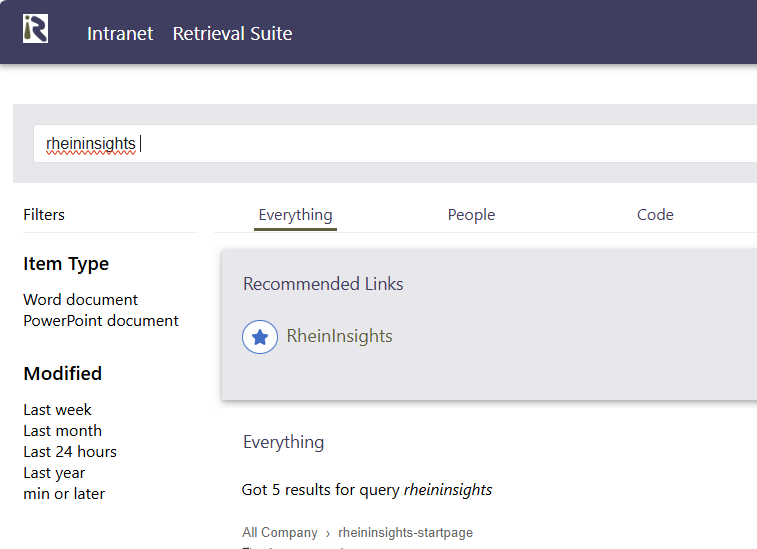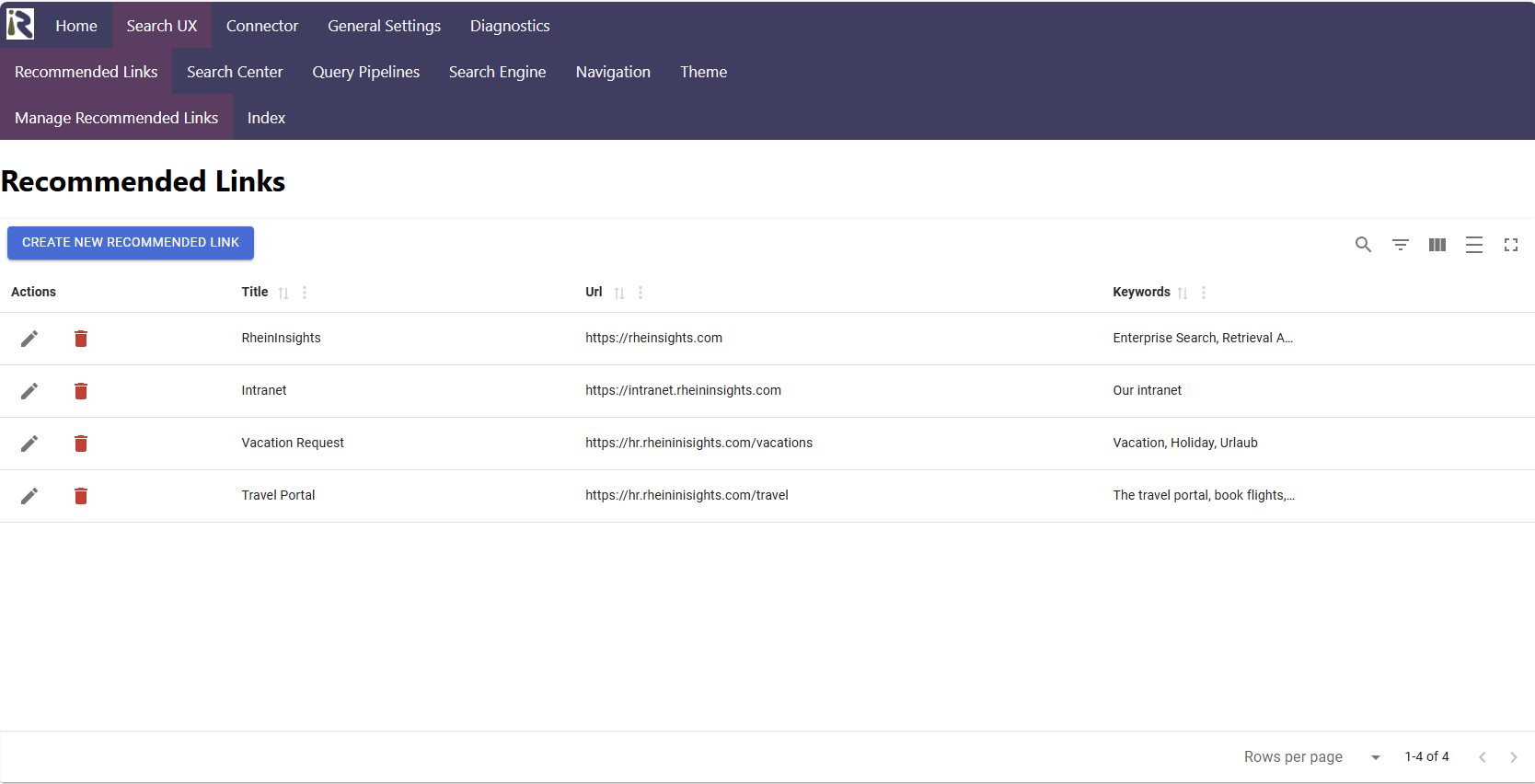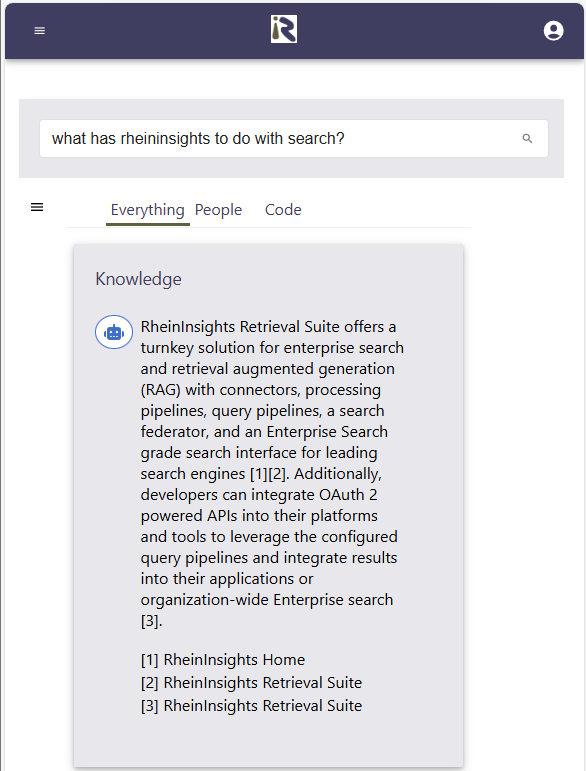Flexible for all Scenarios
The search interface serves many different scenarios. It is shipped with built-in experiences for
- Document Search
- People Search
- Code Search
- Knowledge Search
- Website Search
- Q&As
- and more
Supported Search Engines
- Microsoft Search with Graph Connectors
- Azure AI Search
- Elasticsearch
- OpenSearch
- Apache Solr
- Slack
- Microsoft SQL
- Postgres SQL
- Oracle
Features
- Great out of the box search experiences
- Easy to setup and configure
- Flexible verticals
- Customizable CSS to allow for your corporate design
- Authentication via Entra ID
- Search Verticals
- Result blocks with intent recognition
- Different result layouts - documents, people, recommended links, code and more
- Document previews for O365 contents
- Deep federation which allows for querying multiple search engines at once
- and more
Navigation, Search Verticals and Result Blocks
The interface comes with a flexibly configurable navigation bar where you can easily configure links to match your information architecture.
Below, you find the search verticals. Each search vertical can be considered as an individual search interface which you can tailor for your needs. This way, you can logically separate an everything search, from a people search or an additional knowledge search center. On each vertical you can in particular configure an individual set of filters, which matches your search use case.
Moreover, we work with result blocks. In each vertical you can place one or more result blocks which render results for subqueries. This way, you can generate teasers for for instance for results RAG or Q&A results, people, knowledge or recommended links.
Recommended Links
Our search interface comes with a role-based recommended links management. Within the backend, editors can create bookmarks or promoted results. These can be rendered either in result blocks or as part of a normal search result list. In turn, you can improve precision for common search queries, e.g. for locations or tools.
Analytics
Server side analytics are included as an opt-in feature into our search interface. In the administration
interface, editors with the editor role can thus see the usage of search.
The analytics will outline the top queries in a timeframe, abandoned queries and click throughs.
Security by Design
Our search interface comes with built-in support for Entra ID. It is easy configured for your intranet and B2C scenarios where
you make sure that only authenticated users can log in.
Authentication is also a central building block for enterprise search where
users can only find the documents they are entitled access in the original content systems.
Getting started with a trial?
Register for free in our customer portal, create a free demo license and download our RheinInsights Retrieval Suite.